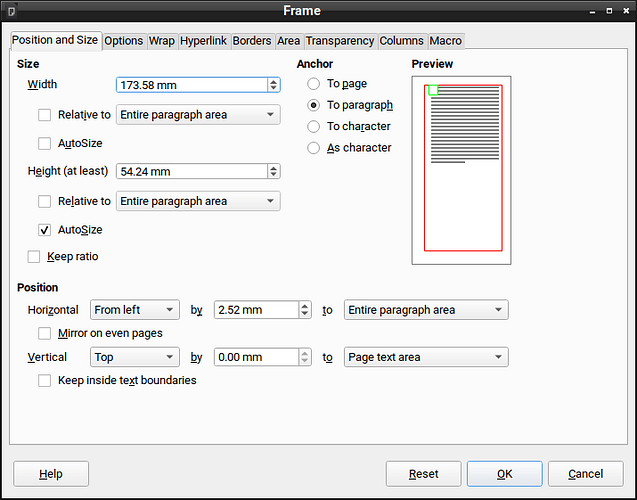Did you try? I can’t at the moment - it’s 1 am here. But sections surely work in master documents, containing the whole sub-documents with all their page styles.
I tried now. Sections can flow over from one Page Style to another. I’ll see then.
Set Vertical align to Top of Page text area. Do not move the frame with mouse, because that sets the vertical alignment back to From top.
Don’t use frames.
Frames create secondary text flows which have no ordering relation with the main text flow (unless recent releases have changed the implementation). This is important because you want to insert chapter heading in these frames. I assume you’ll then generate automatically a TOC where every reader expects the headings to be ordered by page number. Also every reader (and author too) expects the chapter numbering to be monotonically increasing from first to last page.
If you have a TOC and/or numbered chapters, definitely don’t use frames and go for sections.
As previously mentioned, there is no big pain to “sectionize” your document manually:
- select all your text and
Insert>Sectionfor 2-column - select your chapter headings one after the other and
Insert>Sectionfor 1-column
@ajlittoz You are right. I tried both yesterday and nested sections looks like a better way to do it than Frames. Frames seemed simpler and faster but when I tried nested sections I changed my mind.
I still think though if sections could break the 2 column Page Style and make it 1 column, that would be the best.
I agree, but there seems to be an implementation issue as @mikekaganski explained. I have not read whet the ODF standard says, though. So, I’ve filed a bug report to get the opinion of developers.