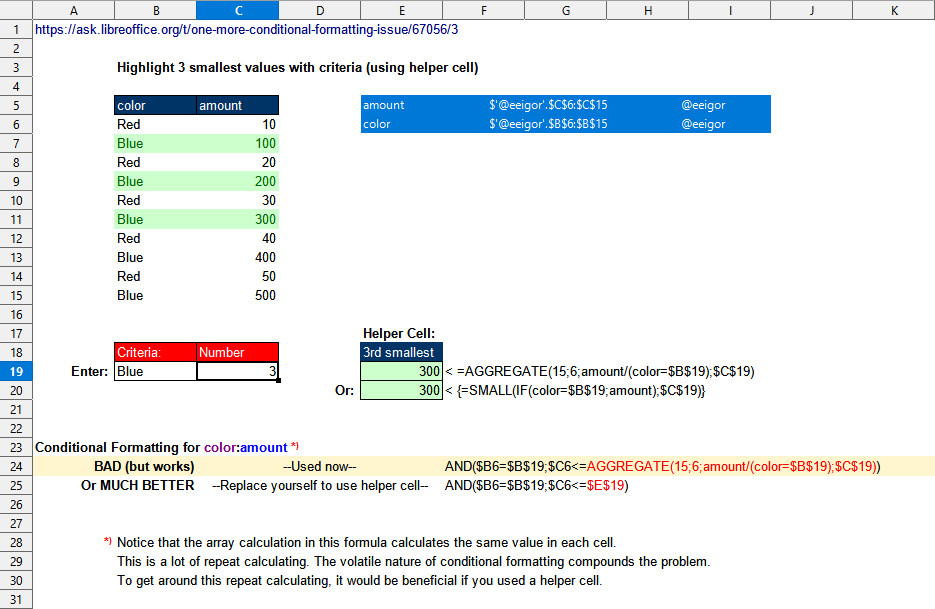This far I knew, but not about the “can be” I quoted in my previous comment. .
Under array evaluation SMALL() and LARGE() also accept differently dimensioned ranges combined by an arithmetic operator as long as they have the same total number of elements.
I didn’t feel sure how this is covered by the NumberSequenceList specification, and how an additional ForceArray would apply. Why isn’t a ReferenceList first converted to a NumberSequence which seems to make arithmetical expressions acceptable?
I would also accept to put an “over” here and end this long discussion. I’m probably not capable of understanding some of the details.