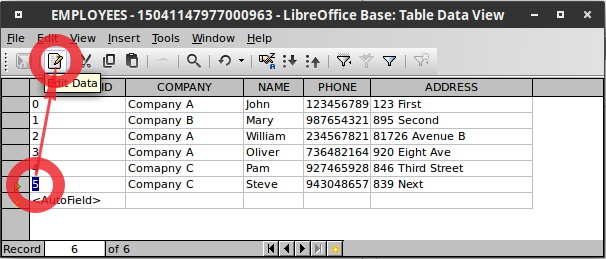Hello,
I believe you have some misconceptions about what is needed to update records. Let’s just use your images.
In your table you have four fields: id, name, surname and note. Of note is the Key field here - id. The is a unique key which allows access to the record.
In the Query, you select all fields EXCEPT the most important one - the Key field id.
Now when you get to the form you have no way of actually accessing the actual table record which requires a Key field. Instead you simply have a list of information gathered from the table through a query.
If you were to add the id field to the query & the form it would work but makes no sense since it is just a duplicate of the table itself. However, when creating new records or updating/modifying existing records you typically need the entire record present to fulfill the fields in the record.
With all that, if you simply want to select a record based upon a piece of information, you can do that with a list box and a table filter. There is a sample in my answer on this post display specific record in a form which demonstrates this & in the same answer another link to more info on filtering.
Here is a more complex sample which includes a sub form and optional for not using filter but rather a macro Macro wich auto fill form #BASE.
You may also be interested in the Base documentation found here - LibreOffice Documentation/Publications
If this answers your question please tick the  (upper left area of answer). It helps others to know there was an accepted answer.
(upper left area of answer). It helps others to know there was an accepted answer.

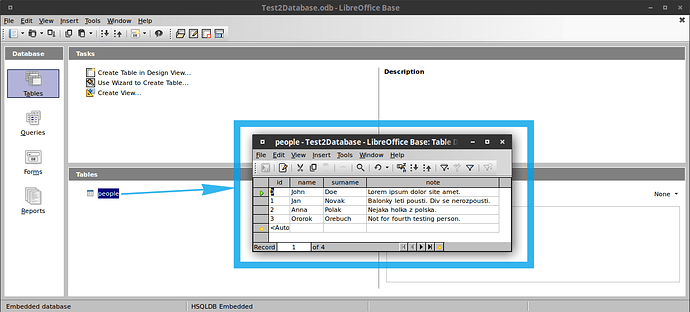
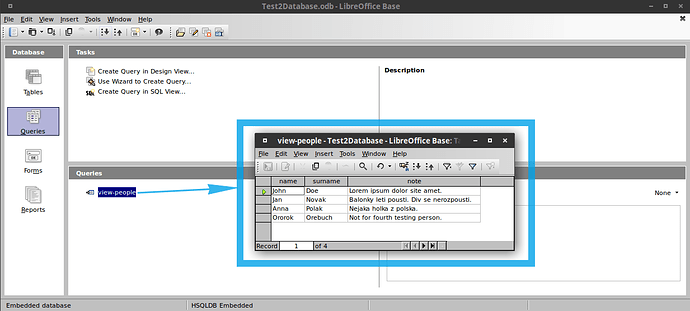
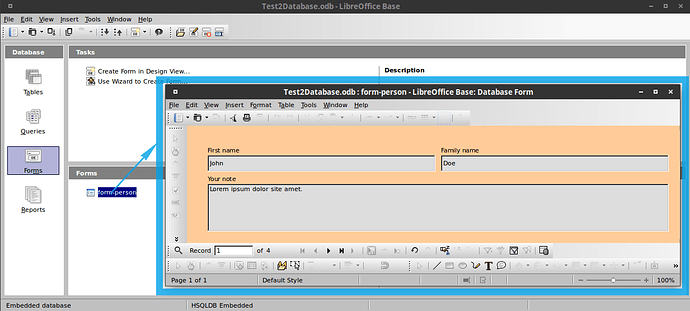
 (upper left area of answer). It helps others to know there was an accepted answer.
(upper left area of answer). It helps others to know there was an accepted answer.