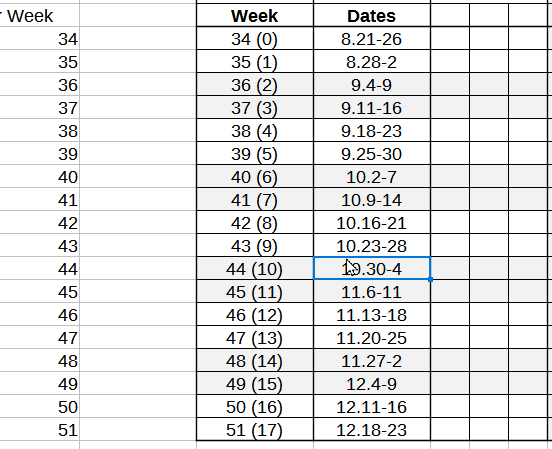I couldn’t figure out how to pad the data from other cells (used via formula) with leading zeroes.
any help?
- the boxed cells in right & their used formulae along with the desired outcome are shared here.
- first cell here (right above “00”) is “A5”.
- column A is plain data,
-
B6is formula:=$B$2+A6*7whereB2is="2023-8-21" - WEEKDAY(B1, 3) -
C6is=WEEKNUM(B6) -
E6is=CONCAT(C6, " (", A6, ")") -
F6is=CONCAT(MONTH(B6), ".", DAY(B6), "-", DAY(B6+5)) - Obtained data in
E6, F6is34 (0),8.21-26 - Desired is
34 (00),08.21-26
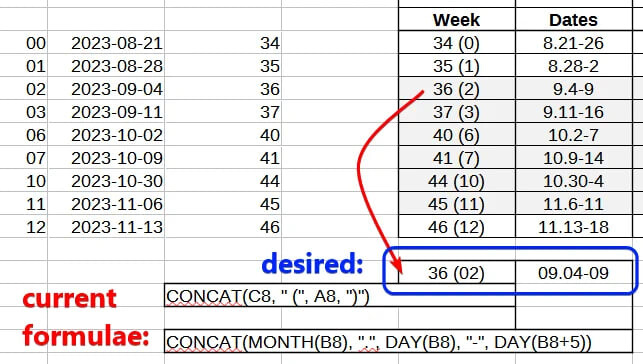
Version: 7.4.5.1 (x64) / LibreOffice Community
Build ID: 9c0871452b3918c1019dde9bfac75448afc4b57f
CPU threads: 8; OS: Windows 10.0 Build 19045; UI render: Skia/Raster; VCL: win
Locale: en-US (en_US); UI: en-US
Calc: threaded

 :
: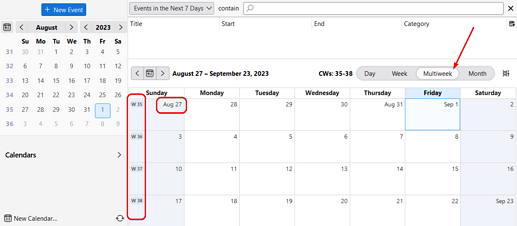
 , use of
, use of