My book publisher requires a a pdf page width of 6.125 inches.
In LibreOffice when I enter Page>Format>Width 6.125 the entry rounds up to 6.13
Is there a workaround so I can get width exactly 6.125?
I have checked with my book publisher and they say it must be exact 6.125
Thank you
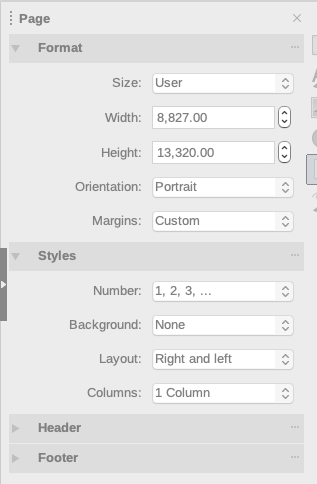
Sorry, that graphic is not the one I intended to upload
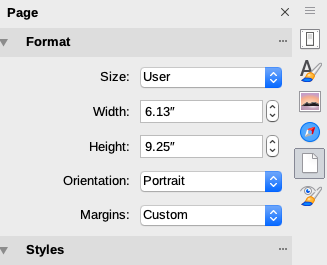
The resolution of the sizes is 0.01 in the LibreOffice (it means 0.01 mm for me, because I am using the SI units, and it equals 0.000393700787402 inches ).
Try to change to SI units and check if the displayed value is only a rounded text or the numeric values behind them are rounded too… Then you can change back into the “strange” units.
Internal calculations
From experiment with Writer 7.3.5.2, the difference between 6.12" and 6.13" is 0.025cm, i.e. you’re within 0.01mm from the “required” value. Do you think your publisher can really tune the mechanical precision of its trimmers to this tolerance, not speaking of how the stack of sheets is placed in the machine? It is even wider than the inaccuracy caused by the blade stress onto the paper.
I suspect that Libre Office only allows two decimal places for width when using inches no matter what I enter, and that two decimal value is conveyed in the pdf of the document, which my publisher’s software reads when it opens the file.
My workaround is either to use a different publisher or diff word processing software.
Thank you for your comments
Yes. And allowing 3 digits would be a faux ami because the third fractional digit cannot be converted accurately to the internal integer measurement.
