LO 25.8.22
How to paste text in Calc without losing the cell format?

LO 25.8.22
How to paste text in Calc without losing the cell format?
If the text is a copy of a different Calc cell:
>Edit>Paste Special>Paste Unformatted Text or Ctrl+Alt+Shift+V.
If it comes from an external source:
Shift+Ctrl+V, then select Unformatted Text.
If you want to retain the internal formatting of portions of the cell’s text:
Shift+Ctrl+V (>Edit>Paste Special>Paste Special...), Text enabled,
Only works with single row paste, how can I paste multiple row on a single row without losing the cell format? I don’t know if what I type makes any sense, but I don’t know how to explain it.
Try pasting while in edit mode [F2], first deleting or overwriting the existing text, if any.
Using F2 doesn’t keep the cell format, in AOO I have no issue pasting text with multiple rows and the cell keep its formats.
It seems to be a bug in 25.8, see similar question Why is text always pasted in Liberation Serif with extra spaces?
Did somebody here actually understand this?
If so, they should help me to catch up.
Sorry, let me explain what I’m doing, I do a lot of copy and paste of parts number and description from the web, usually the numbers and description are on 2 different row.
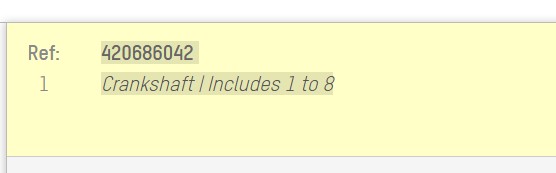
I want those 2 rows to be paste in one row(cell). When I paste this in LO with CTRL+ALT+MAJ+V nothing happens, if I do it with edit mode the paste works, but I lose the cell format. My cells are formatted to Arial 10 pt, but when pasting text it’s not kept. I hope this clear things up, in AOO (edit mode) it’s straight forward I just copy and paste, the paste is in two row but in the same cell. Sorry if it’s not clear, I’m doing my best here. I’m no expert!!
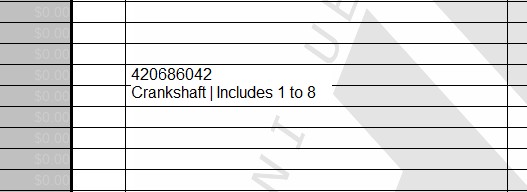
Great question. I want to do this all the time. Just so I’m on the same page, you want to paste multiple text lines into a single cell without losing the cell’s current format.
What worked for me:
If I single clicked the cell, Edit > Paste Special > Paste Unformatted Text, would bring up the Text Import dialog and wanted to add the multiple lines of text into multiple rows.
If I doubled clicked the cell, Edit > Paste Special > Paste Unformatted Text, entered the multi-line text in the single cell and did not change the cell formatting. The shortcut key for the menu item also worked, but I could not get it to work consistently, so I stuck with the menu item.
That works, thank you, but is there a way to make Paste Special > Paste Unformatted Text default?
You could add an icon for paste in Tools > Customise > Toolbars. Search for Paste, click on Paste Unformatted Text, then select the Paste icon in the right hand pane, and click the right pointing arrow to add the icon next to the Paste icon.
You could choose another keyboard shortcut that is easier to type in the same dialogue but in the Keyboard tab.
Note that Help says
Avoid assigning shortcut keys that are currently used by your operating system.
I just did something like that 
Tools > Customize
Click Context Menus
The data entry fields contain:
Search box: paste
Category: All commands
Scope: LibreOffice Calc
Target: Cell Edit
On the right side scroll list I see Paste
On the left side I see Paste Special twice. Clicking on one and looking at the Description at the bottom, it shows Tooltip: Paste (Ctrl+V). The other one shows Tooltip: Paste Special (Shift+Ctrl+V). That is the one I selected on the left side and moved under Paste on the right side. NOTE: Per @EarnestAl post above, I changed Paste Special to Unformatted Text.
Click okay.
Now if I double click a cell, Paste Special or Unformatted Text appears in the context menu. If Paste Special, a dialog may appear that shows Rich text formatting (RTF) and Unformatted text (depends on data copied). If I click the later I get the multiple lines of text in one cell without the cell formatting changing. Having the option on the context menu is a little quicker than the menu.
It’s probably a basic concept I never really thought about, but the state of the cell (single/double click) is something that is just sinking in.
I did exactly that just before you replied. 