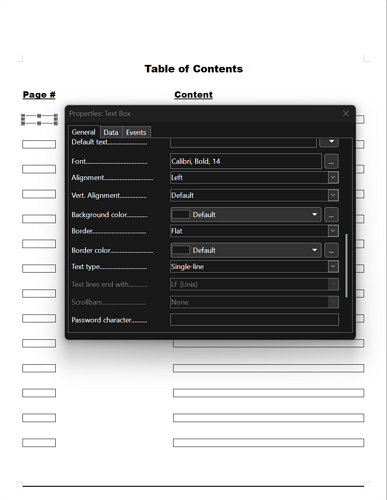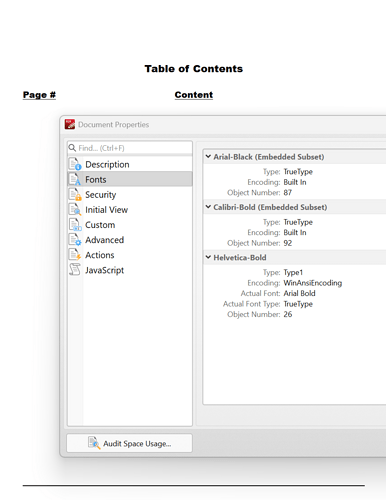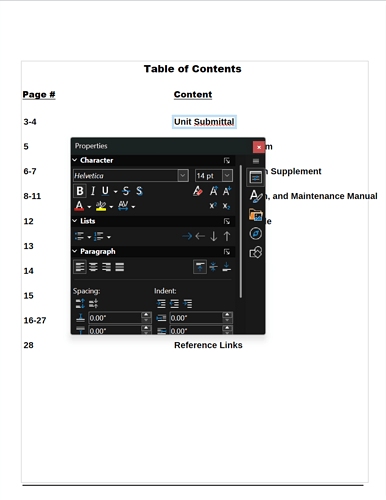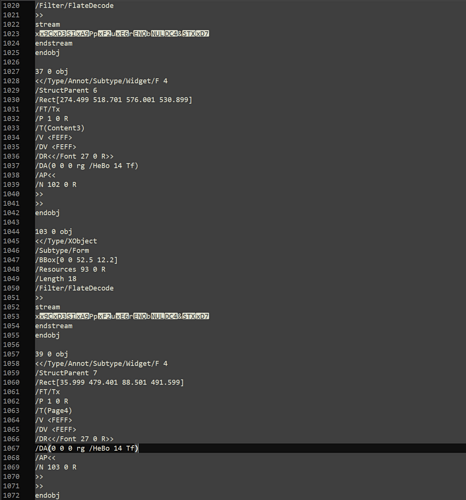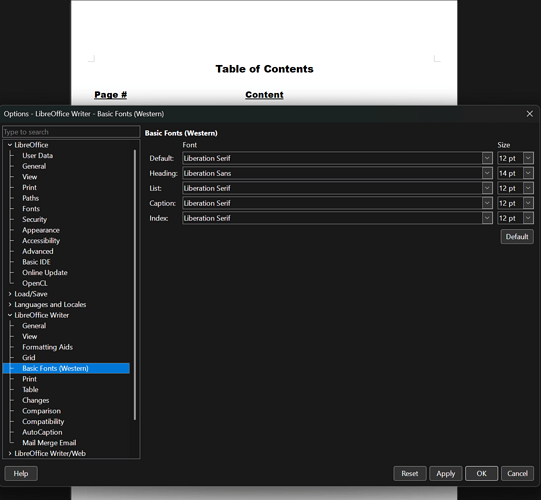I have a .odt file that I’m using as a “blank” table of contents page. It’s not really blank, though: it has a number of form fields that, once I export as PDF, I intend to use pypdf to locate and fill with text that I specify. I have set the default font for each of these form fields (in the “Control Properties” dialog) as Calibri, bold, size 14.
When I export this .odt file as .pdf and open it in my viewer of choice (PDF-XChange) I can see that the Calibri-Bold font is embedded in the file. Notice that Helvetica-Bold is also listed, although I have not used it anywhere in this document - this seems significant, for reasons we’re about to see.
Once I run my script to fill these fields, the resulting text is filled as Helvetica, bold, size 14. Below is what I see when I open the filled PDF in LibreOffice Draw.
My intent is that the text would be filled in whatever font was specified for that field in Writer before exporting, so I need to understand why it is not. According to ChatGPT (I know, I know…) this is most likely because the “Default Appearance” (or “/DA”) string in the PDF is set to use Helvetica, so pypdf fills the fields accordingly. This seems to have some merit, as not only does Helvetica-Bold appear in the PDF properties (where it is not called out as “Embedded”), but also when I open the blank PDF in Notepad++, I see a number of widget objects containing the string /DA that specify “HeBo 14” - which I assume refers to Helvetica, bold, size 14.
For now, I am assuming this “Default Appearance” string is, in fact, the culprit. And I have noticed that when I change the form fields’ font setting (in “Control Properties”) to Calibri, bold, size 12, the filled PDF comes out with text in Helvetica, bold, size 12. Clearly, the exported PDF is aware of the these fields’ font settings, since they appears to control the size - but, for some reason, the typeface is not similarly controlled.
In case it matters, the program-wide default font is neither Calibri nor Helvetica - it’s Liberation Serif.
How do I configure my .odt file, or the form fields therein, so that the “Default Appearance” string in my PDF is set to what I want?