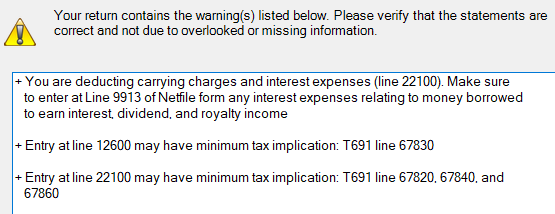I did a screen capture on Windows 10, saved it as PNG, then inserted it into Writer. It appears quite gray. What could cause this? I will try to use the “Upload” icon to attach the images showing how different they are.
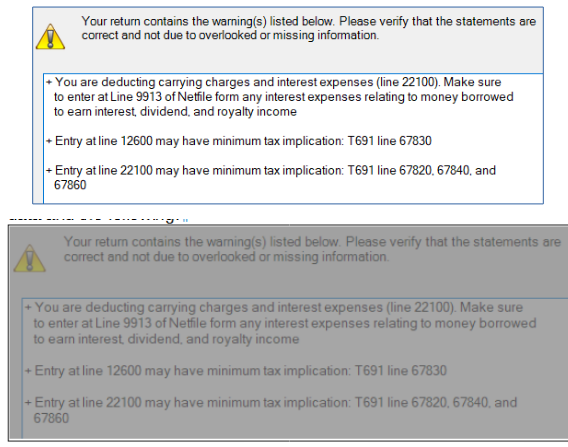
In response to a comment, below is the PNG that goes gray when inserted into Impress. Oddly, I can’t seem to cause the picture to turn gray again when inserting because I just tried it now before uploading.