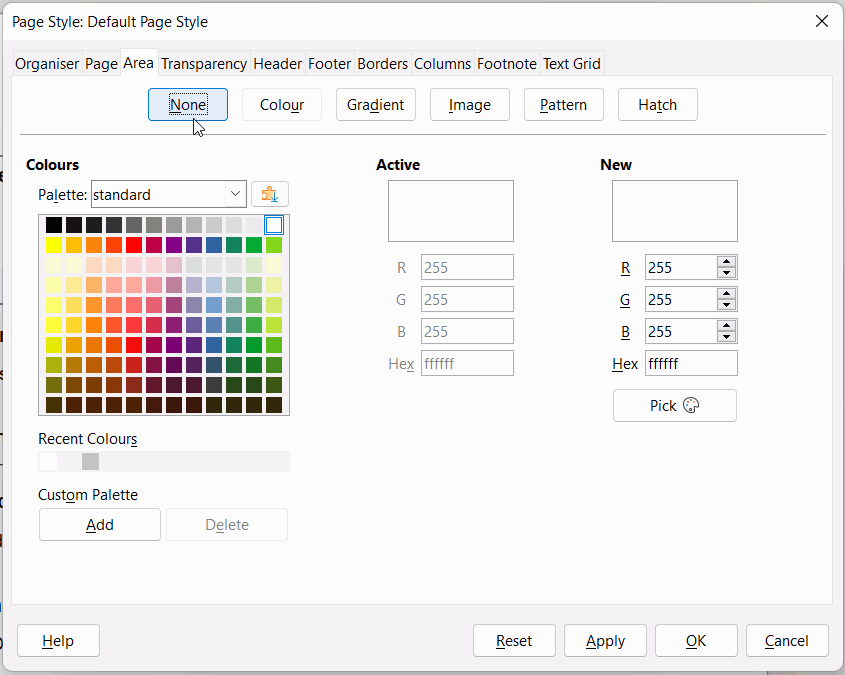Sorry Al, I don’t follow that. When is file is updated (very infrequently), a new copy is used. I checked and the old copies also have the Area set to Color.
What would be different that having the Area set to Color would make one file mess up and the other file not?
Just to be clear, this file has been in used since 2001 and it was created in LibreOffice, not Word if that makes any difference.
So when you say the background area was not converted properly from Word, I don’t follow that. It has always been LibreOffice generating the files. So if something is wrong with the file format, it is LibreOffice not reading properly what LibreOffice has written.
More importantly, LibreOffice has been writing this file with the Area set to a color since 2001, and always interpreting the command correctly when printing. But something happened with this latest version of the file that it did not interpret the setting correctly when printing.
Perhaps you are aware of this, but I just noticed, LibreOffice does not keep the page setting as None. I change it to None, print and it prints correctly. Save it and when reopened, the Area setting is back to Color. I think this pretty clearly points to a bug in the file format between writing and reading.
So, seems to me there are two bugs. One is that the Area set to Color is mucking up when printing. The other is reading and writing .doc formats is not consistent.
I did find that using the .docx format will save the Area as None properly. When the Area is set to Color, it also prints incorrectly.