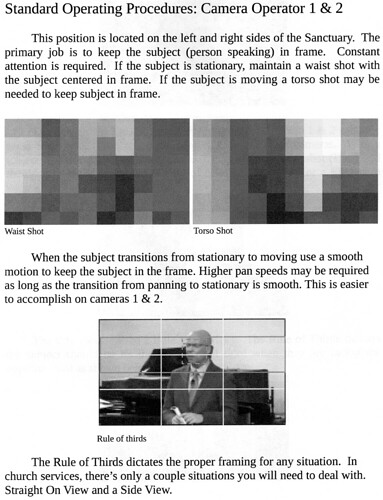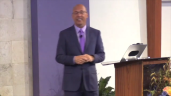Print Preview displays the images correctly, the printed result is what’s attached. The same thing happens when printing to PDF. I’ve attached the offending page from LibreOffice: Writer.
I have an HP OfficeJet Pro 8600
LibreOffice:
Version: 7.0.5.2 (x64)
Build ID: 64390860c6cd0aca4beafafcfd84613dd9dfb63a
CPU threads: 8; OS: Windows 10.0 Build 19042; UI render: Skia/Raster; VCL: win
Locale: en-US (en_US); UI: en-US
Calc: threaded
Windows:
Edition Windows 10 Home
Version 20H2
Installed on 02-May-21
OS build 19042.985
Experience Windows Feature Experience Pack 120.2212.2020.0
(formatting and inline display fixed by ajlittoz)