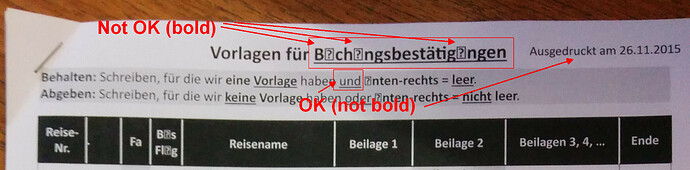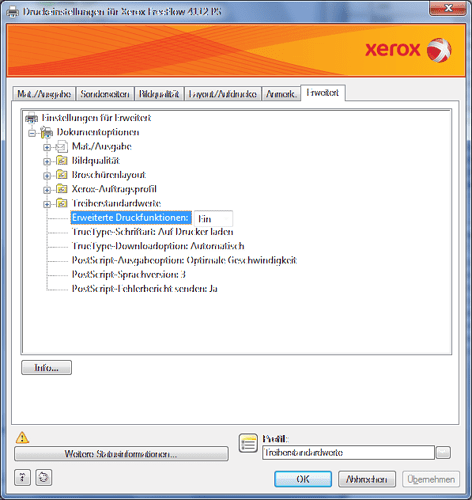When printing a Calc document using LibreOffice 5.0.3.2 in Windows 7, I get squares with questionmarks inside them instead of the letter “u”. Not all "u"s are affected. Some print correctly. It seems to occur inside words that are bold. Exporting to PDF doesn’t have this problem, and printing from older versions also didn’t have this problem.
Printer: XEROX FreeFlow 4112 PS.
Font used: Calibri
UPDATE (17.12.2015):
I’ve narrowed it down a bit: When I change the header text from my preferred “Calibri” to the default “Liberation Sans”, the problem goes away for all bold "u"s (body and header) (even when the body text remains “Calibri”). For some reason, LibreOffice 5.x doesn’t like Calibri to be in the header. For some reason, I cannot reproduce this with a new Calc document…
Screenshot of printed page showing bug:
Screenshot of printer driver settings: