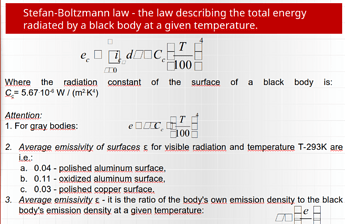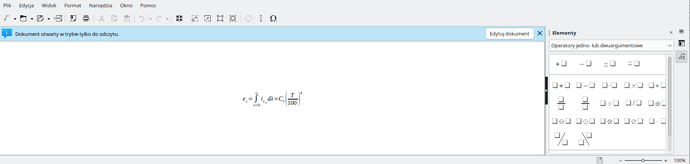Hello,
I am writing to you about an issue I encountered today. Specifically, after launching a presentation in LibreOffice Impress, some basic mathematical symbols (+, -, =, etc.) were missing in the equations, and instead, empty squares were displayed.
When entering the equation editing mode, everything displays correctly.
However, I cannot edit the equations (the equation is read-only). Math does not respond when I press the ‘Edit Document’ button. When I open the file in the tmp directory, the equation opens normally, and I can edit it. The problem concerns LibreOffice version 7.6.2.1 on Kubuntu 23.10 system. I would greatly appreciate your help.
Best regards