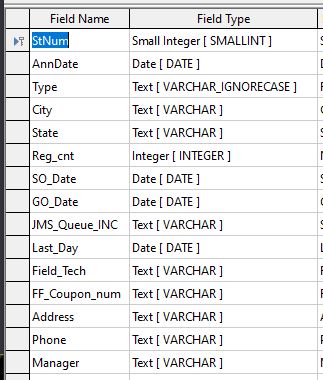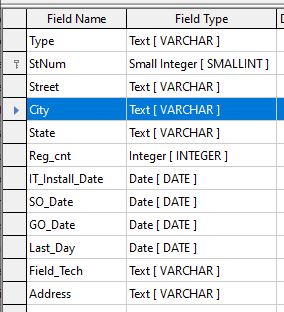This might be long. But here goes. I get a spreadsheet weekly that may update some fields of a database that I want to use to monitor new store openings.
I have tried many iterations of the Update statement, this is the latest attempt:
update "Stores"
SET "Stores"."Type" = "StDevWeekly"."Type",
"Stores"."City" = "StDevWeekly"."City",
"Stores"."State" = "StDevWeekly"."State",
"Stores"."Reg_cnt" = "StDevWeekly"."Reg_cnt",
"Stores"."SO_Date" = "StDevWeekly"."SO_Date",
"Stores"."GO_Date" = "StDevWeekly"."GO_Date",
"Stores"."Last_Day" = "StDevWeekly"."Last_Day",
"Stores"."Field_Tech" = "StDevWeekly"."Field_Tech"
FROM
"StDevWeekly"
Where "Stores"."StNum" = "StDevWeekly"."StNum";
When I run this (or many of the other attempts) I get an error = Column not found: StDevWeekly.Type.
However, when I run simple select queries, it finds it just fine. I even had one that showed both tables fields (with a modified reg_cnt in the stdevweekly table).
Any help would be greatly appreciated. It’s been driving me nuts. And most normal SQL tutorials, etc, seem to not work very well in base. 
My tables are this: