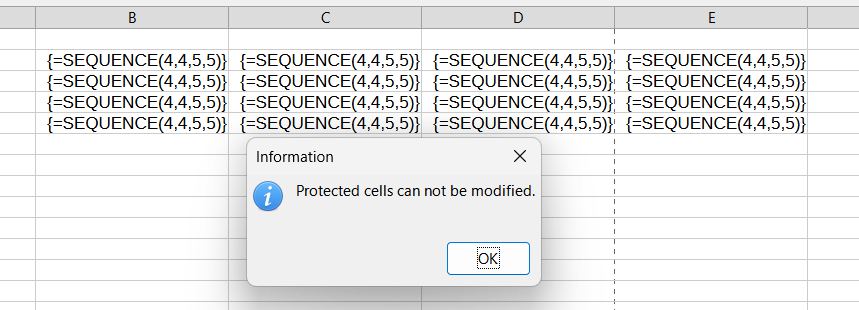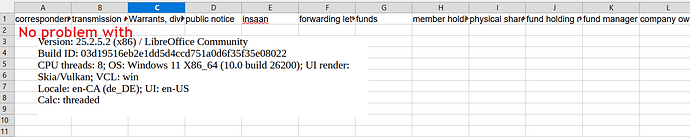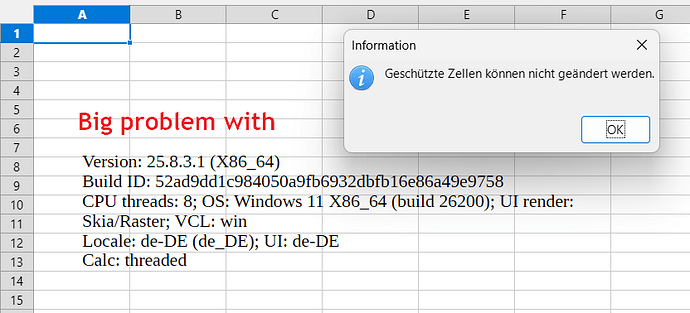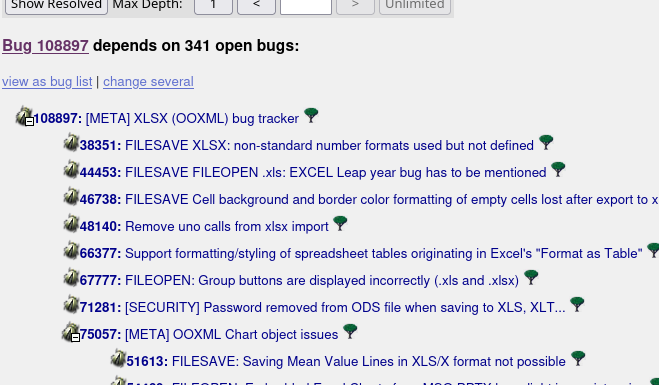Hi,
In a .xlsx. or .odt fin using CALC, when I try to transpose a selection, a message appears stating “Protected cells can not be changed”
Despite un-checking Format>Cells>Cell Protection>Protection>Protected.
Is any one else also facing the same issue? Or know a work around?
Thanks.
Ilyas
Version: 25.8.2.2 (X86_64)
Build ID: d401f2107ccab8f924a8e2df40f573aab7605b6f
CPU threads: 8; OS: Windows 11 X86_64 (build 26200); UI render: Skia/Raster; VCL: win
Locale: en-US (en_US); UI: en-US
Calc: threaded