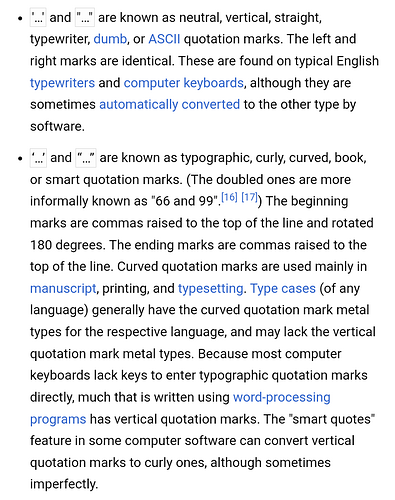I’ve just switched from OpenOffice to LibreOffice. Most things are fine, but I’m having trouble with quote marks. In some of my old documents the quotes are straight. In the new documents they’re curly, and they’re curly when I update an old document. I want to be able to have them the same when I update documents, or combine several. In the past I could change them by using find and replace and replacing all, but that’s not now having any effect.
I’d prefer them all to be straight, but the most important thing is that they match. Can you please tell me how to change them?
I’m using a Mac with Big Sur, Times New Roman version 7.2.5.2.