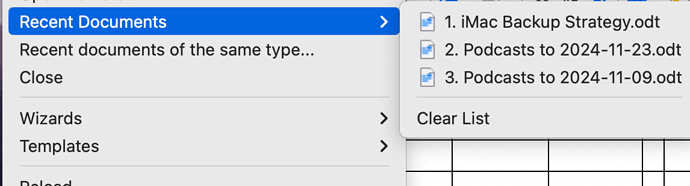I updated to LO 24.8.3.2 a few days ago from LO 7.6.7.2 (MacOs Ventura 13.7.1)
The “Recent Documents” menu item does not work or at least very erratically. It goes from 21 “recent documents” to 1 (the currently open one) to 7 or 8 (not the currently open ones) and back to whatever… Totally unpredictable. This upsets my workflow significantly because I am relying on it a lot.
Luckily I had kept the old 7.6.7.2 version in my Applications folder by just renaming it. So now I renamed the 24.8.x version and got the old one back as Libreoffice.app. Bingo - things are working as it used to, the old version even picks up what I recently opened with the 24.8.x version - working off the same file???
Another hint: The History Master extension still works on both versions. I used it to clear out “recent documents” occasionally when the list got too unwieldy. Please keep it going - it’s the same extension I carried over some years ago from OpenOffice. Alternatively please add some functionality to the Recent Documents for removing individual entries rather than clearing the list completely
See tdf#99716
From the release notes for 24.8:
The recent document list will now only show documents for the current module (Writer only showing text documents, Calc only showing spreadsheets, etc). The change simply toggles the
ShowCurrentModuleOnlysetting fromFalsetoTrue, and can be changed back inExpert Configuration.
Maybe the option in the Menu>File>Recent documents can help
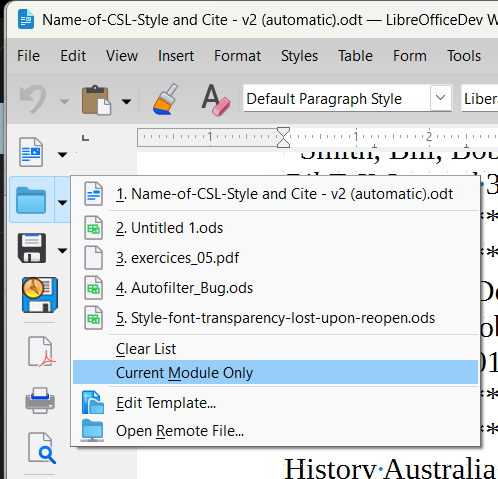
The suggestion by Mikekaganski appears to work - after some confusion. When I looked up “ShowCurrentModuleOnly” it was set to False and I changed it to True (against all logic), restarted LO and there was no change. Then I changed it back again to False and this appears to work - the list is populating with various type documents (Writer, Spreadsheet, etc.).
To Mariosv: My menu looks very different and ends at “Clear List” without any other options.