Recently, my LibreOffice sidebar has expanded to cover one-third of the page. I’ve tried dragging the sidebar to the right to shrink the width, but that doesn’t work. Is there some setting (I looked, but I couldn’t find one) that will let me reset the width of the sidebar?
I’ve tried dragging the sidebar to the right to shrink the width, but that doesn’t work
If that doesn’t work try to reset your LibreOffice user profile
@RogerBlair, How are you trying to shrink the sidebar?
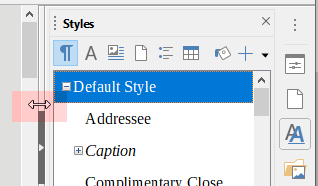
By the way, please, click on your user name, and revisit your previous questions to give some feedback:
- Check the mark (
 →
→  ) to the left of the answer that solves your question.
) to the left of the answer that solves your question. - If you think the answer is not satisfactory, add a comment below it, or click edit (below your question) to add more information.
