-
Set up chapter numbering:
Tools > Chapter Numbering:
-
Numbering:
- Level = 1
- Number = 1, 2, 3
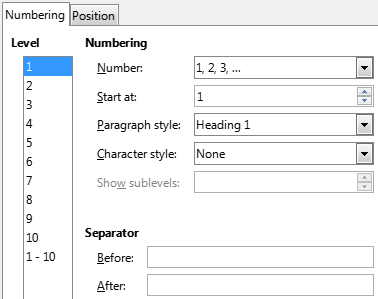
-
Position:
- Numbering followed by = Nothing
- Indent at = 0
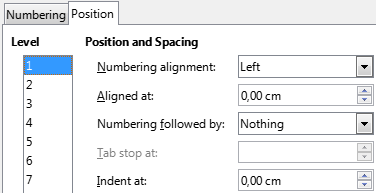
-
-
Create two headings Foo and Bar

-
Create the ToC. You will notice that the chapter number is separated from the Chapter by a space.
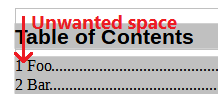
Is it possible to remove it?
Why do I want this, at all?
I want this because I dont’t want to have the period after the chapter number in the text itself, but I want to have this period in the ToC. So it should be:
In the text:
1 Foo (there will be a tab)
2 Bar
In the ToC:
1. Foo
2. Bar
Without removing the “default” space after the section number in the ToC, the ToC will look like
1 . Foo
2 . Bar
This is not what I want, of course. So I need to find a way to remove the “default” space or some workaround.
