how do I remove unused styles from styles list F11
You can not delete the predefined, unused Styles, but you can hide them. Just choose the"Applied styles" option under the Styles list in the Sidebar.
Hello,
you can’t remove any predefined style. Your only option is to hide unused styles using Applied Styles in the drop down at the bottom of styles list.
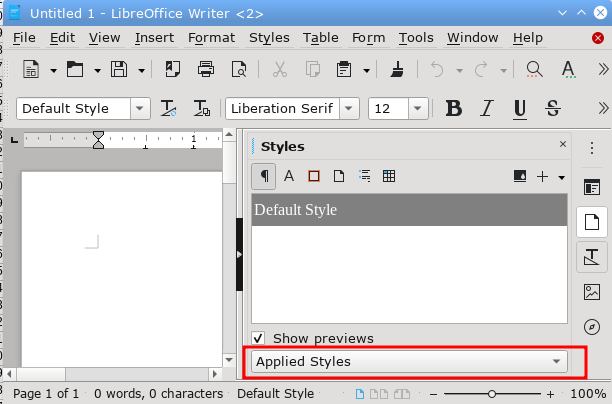
Hope that helps.
I checked several of the predefined and the ones I checked had the HIDE option grayed out so could NOT hide that option.
The way I solved the problem was to right click the style and then select “NEW”. I then called the new version as “myStyleWhatever”.
After I did that to the styles I wanted to use I then clicked on “Custom Style” which then showed me just my new styles.
If I need additional styles I would click on “All Styles” again and repeat the above.
