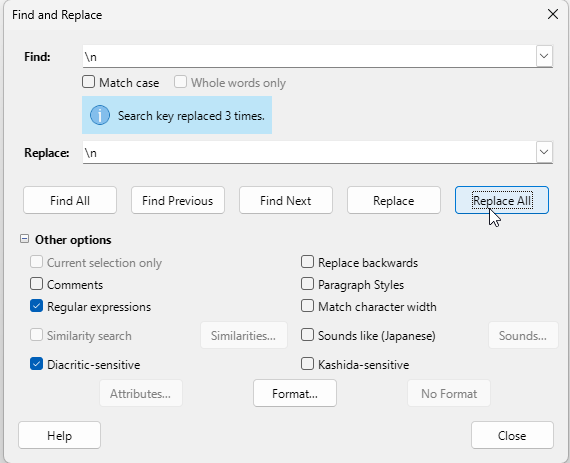It is usually a very bad idea to replace paragraph breaks by line breaks.
Paragraphs are basic semantic object in Writer. They correspond to an abstract significance unit in your discourse or argumentation. You can then mark up this unit with a specific paragraph style. Your document is then a sequence of abstract units which are tagged according to author’s value.
A line break is only a formatting directive allowing to intersperse one paragraph with manual line wraps instead of relying on automatic text flow. The net result is to create a generally big paragraph. I doubt that such a large paragraph with sub-parts addresses the same unique semantic significance. It is more likely that you switch to another idea category after the line break. Therefore keeping a single paragraph is logically faulty.
Using a line break is perfectly legitimate in some contexts. For instance your paragraph may be a “definition” one like those in a dictionary where you have a “new” term hanging at left margin, then a tab to start the definition at left indent. When the term is too long to fit inside the left indent, it is followed by a line break to start the definition below it at left indent.
Apart from this case (and perhaps in title context for a better multi-line layout), I think line breaks should not be routinely used.
That said, if you really insist to replace paragraph break, the procedure is manual because the Replace box always uses what is entered literally (except for \n). Enter $ in Find. Then use Find Next or F3 if you dismiss the Find&Replace dialog.
PS: when asking here, always mention OS name, LO version and save format. Also your skill level with styles helps to provide a more relevant answer.