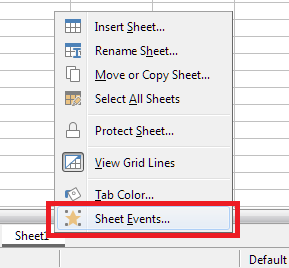HI.
How do I start a macro when the value changes in a cell?
Example: Cell B2=“SI” which is derived from IF instructions on other cells.
If the cell becomes “no” (always with IF instruction from verification on other cells) the Sub “Myprocedure” starts.
I read for the instruction “SheetCellRange object”. How to apply it.
That would work for me. I would just need you to trigger the event every time the value changes (which can only be “SI” or “no”).