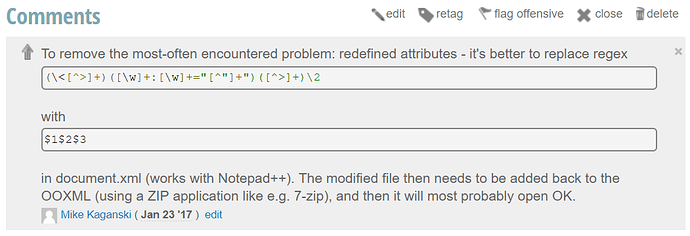I have a long document I have been working on for the last year. When I tried to open it on Monday it came up with the following error message:
An error occurred during opening the file. This may be caused by incorrect file contents.
The error details are: SAXException: [word/document.xml line 2]: Attribute w:eastAsiaTheme redefined
Proceeding with import may cause data loss or corruption, and application may become unstable or crash.
Do you want to ignore the error and attempt to continue loading the file?
When I click to say I don’t want to continue, the following message comes up:
File format error found at
SAXParseException: ‘[word/document.xml line 2]: Attribute w:eastAsiaTheme redefined’, Stream ‘word/document.xml’, Line 2, Column 242204(row,col).
Looking on the forums I find I am not the only person faced with this problem. I’ve tried doing what’s suggested, insofar as I can understand the advice, but have not solved the problem.
Please help!
Woke in the middle of the night, thinking of other things I should have told you. The document was written using an earlier version of LibreOffice Writer. I’ve tried to find out which version, but haven’t been able to. As advised in one of the posts, I have now updated to 6.1. I have tried to Restore Previous Versions, but none are available. I only realised you needed to tick to activate this feature after the error message appeared. I have read other posts from individuals smitten with the same problem, including someone who suffered a similar disaster just before he was due to submit his thesis. I understand the problem is with xml, but that’s something I know nothing about. Is it possible to submit my corrupted file (when I’ve ignored the warning and opened the file, having saved other copies to hopefully resolve, I’m getting only 13 pages of the 950+ pages I was hoping to see), to someone who could correct this? Is it a bug? If so, does the community know how to resolve it? In case it makes a difference, I’m working in Windows 7, and saving in .docx format.