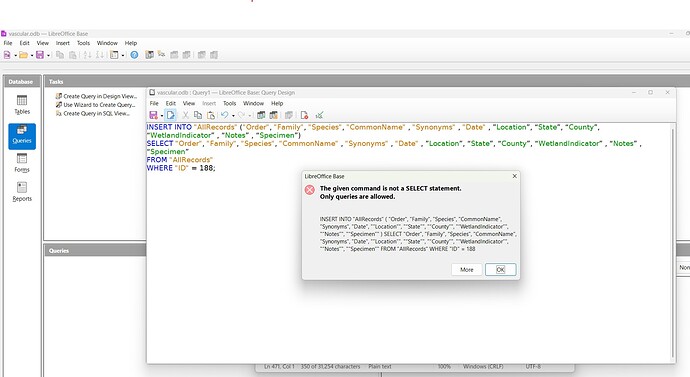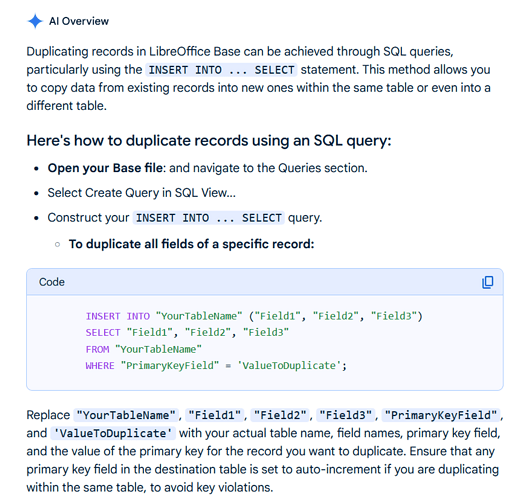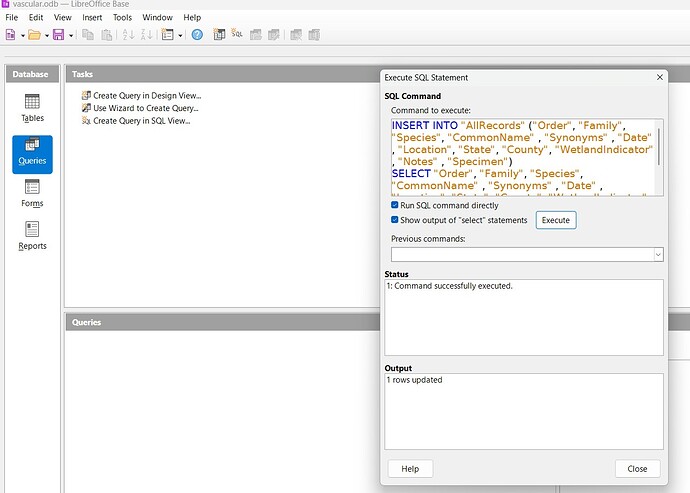Following Google AI instructions re: how to duplicate a record in a LibreOffice Base table, I opened an .odb file with a single table called AllRecords, selected Queries/Create query in SQL view… and pasted the text below, seeking to duplicate a record with primary key of 188:
INSERT INTO “AllRecords” (“Order”, “Family”, “Species”, “CommonName” , “Synonyms” , “Date” , ”Location”, “State”, “County”, “WetlandIndicator” , “Notes” , “Specimen”)
SELECT “Order”, “Family”, “Species”, “CommonName” , “Synonyms” , “Date” , ”Location”, “State”, “County”, “WetlandIndicator” , “Notes” , “Specimen”
FROM “AllRecords”
WHERE “ID” = 188;
I have attached the resulting error message, which I don’t understand. It seems to me that I used the recommended syntax