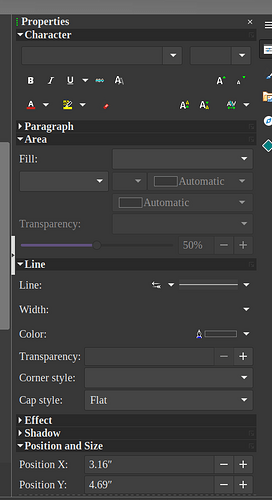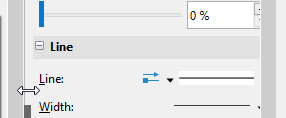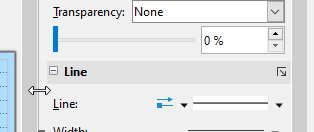I am editing Draw, and many menus drop down in the Sidebar. This causes a scroll bar to appear when I hover over the right edge of the Sidebar. But the scroll bar blocks the icons on the right edge. The scroll bar cover, for example, the “Decrease Font Size” icon in the character section, and all the dropdown arrows on the right edge of the Sidebar.
With either mouse scrolling or 2-finger scrolling on a touchpad, I can do without the scrollbar altogether. Is there a way to turn this off? Or is there an option to move the scrollbar to the side instead of having it appear and disappear? It seems this topic was brought up and dropped several years ago (link below). Should I report this with Bugzilla?
I tried to replicate this with Writer and Impress, but they do not show the multiple dropdown menus that are shown in Draw. I would guess this would also be a bug in these other programs too, but I haven’t been able to test it yet.