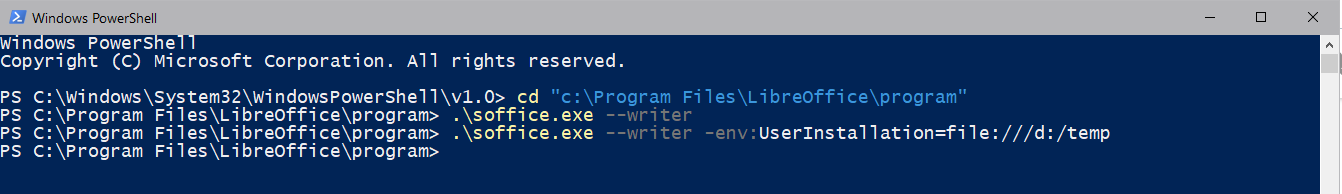For a special project I would like to be able to create a second LibreOffice session with a different user profile. To be clear:
- One Win user, the one I’m every day
- One installed LibO (current, recent)
- First LibO session already running
-
Second LibO session, same soffice.exe, accessing a different profile:
different options, different customisation, different script libraries e.g.
Can this be done?
What I tried based on naive assumptions (and can’t precisely describe at the moment) calling soffice.exe from a command line using -env: with a different path meaning ...\Appdata\Roaming\LibreOffice\alter resulted in reporting a corrupted bootstrap.
The path designated an empty folder.