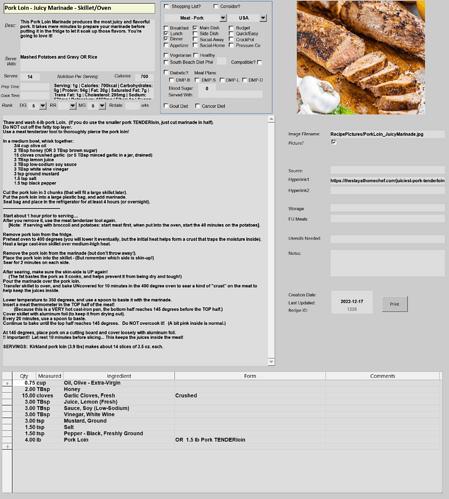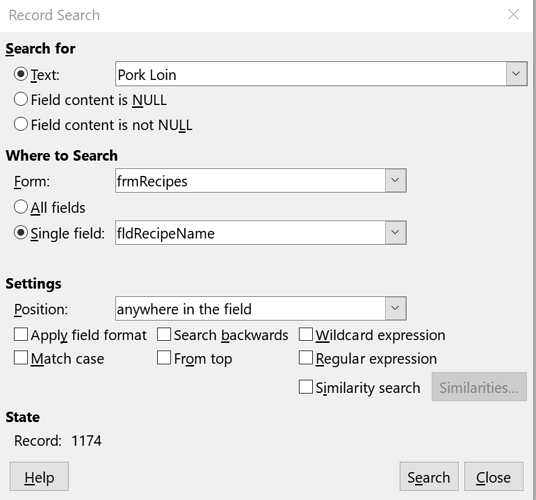Hello,
.
1200 records is not a lot in any database. No way to tell the problem without a sample.
.
.
Don’t see a need for this. Not much has happened in Base to warrant this. If unusual problems, it may be due to an issue in the user profile. See → LibreOffice user profile - The Document Foundation Wiki
.
As for which database? That is a tough question and really depends upon your needs. I avoid HSQLDB embedded for personal use. Good for quick posts & learning. It is old. I like Firebird embedded (many others do not) but it also has baggage. Search this site for Firebird.
.
You may want to look at split HSQLDB. Has much newer versions than the embedded in Base. The data not within Base. See:
.
Apache OpenOffice Community Forum - [Wizard] Create a new 'split' HSQL 2.x database - (View topic)
.
and
.
How do I create a new 'split' HSQL database using Base? - Apache OpenOffice Wiki
.
There are also MariaDB, MySQL, PostgreSQL (my preferred DB) and SQLite to name a few.
.
You will find most other databases will do what HSQLDB embedded does and much more since they have more recent updates to them.