UPDATE: Evidently a custom sort works fine if one uses WORDS in Column A and B. Instead I am using Numbers formatted as text, thus the Custom sort does NOT work. Is formatting numbers as Text the same as them BEING text? If not, how does one make a 5-digit number into TEXT for purposes of sorts such as this? Is that possible?
The Custom Sort Order does solve my problem if Column A said Apple, Bear, Tree and Column B said Tree, Apple, Bear – I could sort Column B in Column A order, but if Column A is 3-1-2 and Column B is 2-1-3, the Custom Sort will not work with those numbers even IF formatted as text. That is the core issue. The custom sort otherwise (with words) would work fine!
This seems harder than it should be!
You have a spreadsheet with say 6 columns and 100 rows.
Column A has a unique 5 digit key for each record in perfect row (driving) order.
Column B has the same keys, but they are not in the same row order.
Just want to match Column B’s Key to Column A’s Key and shuffle the rows into that same order.
Column A has 2-1-3
Column B has 3-1-2
Just want to make column B (and all the other columns in the same row) match up in the same order in Column A. Don’t want to change Column A - just want to order all the rows in sync with it, but using Column B as the Key.
So in the end:
Column A has 2-1-3
Column B has 2-1-3
Match rows using key in Column B to align with values in Stationary Column A.
I tried a Custom Sort using Column A as custom Sort list. When I do the sort, it does not seem to order the rows in that custom order.
So stuck!

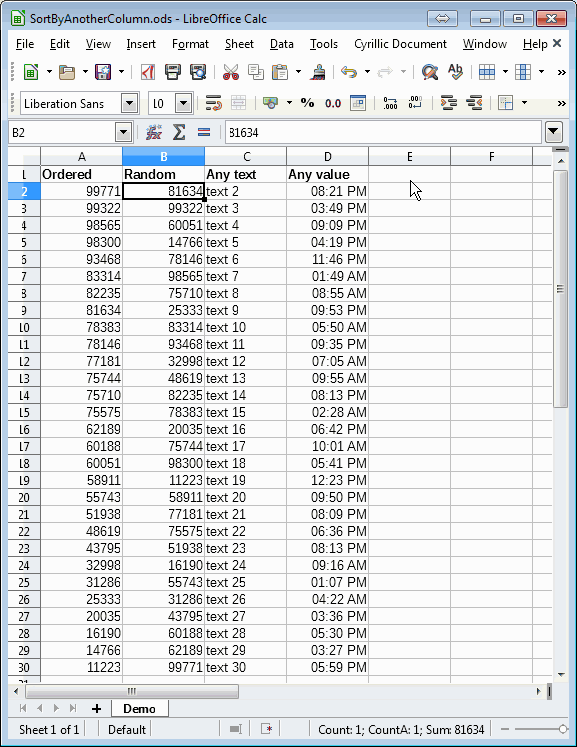
 .
.