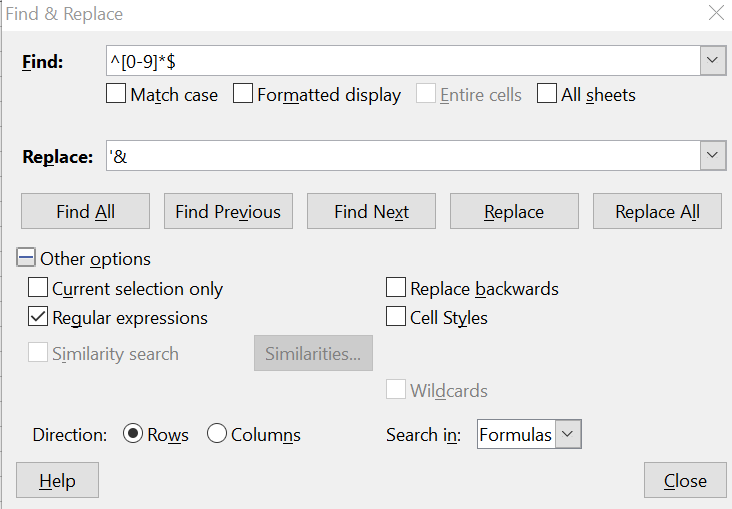I have a column with catalog numbers of stamps. Some of the stamps have a sub category such as 111a, 222b, etc. I formatted the cells of the column as “number” and when I sort I use the “allow natural sort” option. Yet when I sort instead of, say, 111a following 111, I get the 111a at the bottom of the sort order. Can someone please tell me how to format the column and how to sort so that the numerical order is followed properly? Thanks in advance.
Format doesn’t change the cell’s content and doesn’t affect how sort it’s done.
And 111a it’s not a number, so as text it’s sorted after numbers not between.
Converting all number on the column to text, before sort:
Thanks very much to both. Worked like a charm!
(An alternative)
Contents of type ‘Number’ are always judged “less than” as compared with contents of type ‘Text’ when sorting. You have to make sure that the unmodified “numbers” actually are also text, technically spoken.
-1- Select the column containing the catalog IDs.
-2- Go to ‘Data’ > '‘Text to Columns’.
-3- Select no separator.
-4- Choose the type ‘Text’ from the context menu of the column shown there.
-5- OK.
Now the ‘Data’ > ‘Sort’ should do as you need it.
Thanks very much. Worked perfectly!