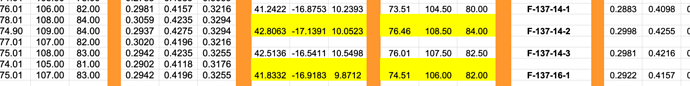I have a worksheet that has ‘paired’ sets of data that is averaged for plotting (to reduce the number of plotted points). This results in some columns have an empty cell every other row. Many of the cells contain formulas, that pull data from columns that do not have empty (skipped) cells
When I try to sort the worksheet, (regardless of which column) Libre becomes unresponsive and I eventually have to force quite.
I have been copy just the columns with the skipped cells to another worksheet and then sorting only those columns is sorts and removes all the empty spaces. This does work, but I have to toggle between worksheets to see all data versus the averaged results.
Any work around? (I am on a Mac)