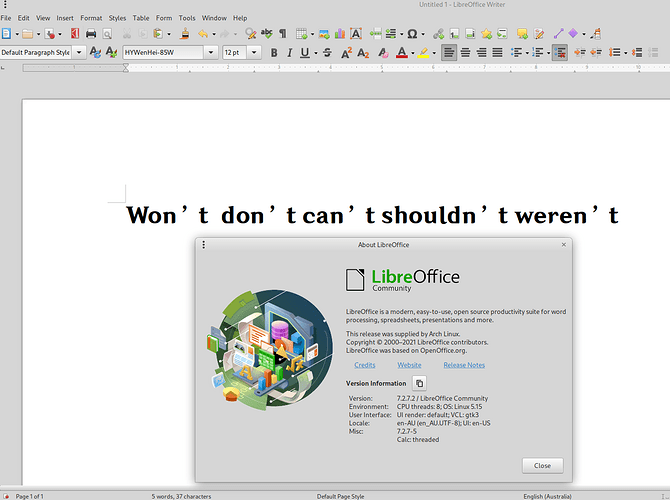Version: 7.2.7.2 / LibreOffice Community
Build ID: 20(Build:2)
CPU threads: 8; OS: Linux 5.15; UI render: default; VCL: gtk3
Locale: en-AU (en_AU.UTF-8); UI: en-US
7.2.7-5
Calc: threaded
It is normal to have a title that indicates what the question is about and have the actual question in the body of the question.
I assume the font is intended to be used for Asian language with appropriate spacing for the characters which are normally laid out in a text grid. I notice that Adobe Heiti Std R font does the same. If you turn off typographical quote replacement then the spaces will not be applied. Click Tools > AutoCorrrect > AutoCorrect Options > Localised Options and untick Replace for both Single quotes and Double quotes.
Wikipedia shows full width punctuation marks Chinese punctuation - Wikipedia
Your screenshot is practically useless because we can’t see if the space is an intrinsic property of the apostrophe glyph (creator designed it with spacing) or if some AutoCorrect added a space character after the apostrophe. At least you should have enabled View>Formatting Marks.
Please, edit your question and replace the screenshot.
Ideally, attach a sample file, but since the problem seems to be related to the font, tell us where you found it and why (shape of glyphs, presence of such and such block like Chinese, …).