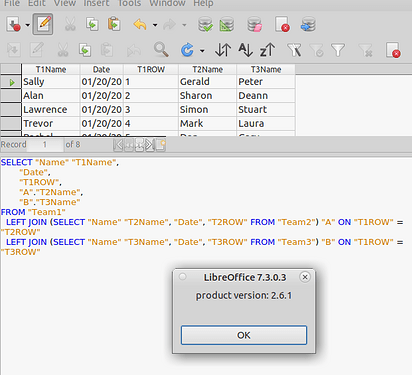Hello All,
On page 46 of BG64-BaseGuide.pdf and clearly repeated on page 207 of BG72-BaseGuide.pdf, there is a notation method of field names between double quotes, like “sportage” and “Loan”.
The User can assume that this is a valid method to be used for writing queries over time and can still be used ‘today’ (as of the date of discribing this issue).
Now it is obvious that the manuals are specific for the internal version of HSQLDB (1.8), but up to LO 6.4 this way of writing code was also available to the User in SQL View, even when using the split database setup for HSQLDB 2.6.1.
After LO 6.4 something changed as such that 2 things are not available anymore to the User in SQL View:
- Using the double quote notation
- Using a ‘Tab’ as an indent
Now, for writing and editing a Query, wanting to use both the double quote method and the ‘Tab’, the User is “forced” to write and edit outside the SQL View.
My Questions are:
a. “Why has it changed”?
b. “Can something be done about it”?
Dream
UPDATE: It turns out that also with HSQL 1.8 (the embedded version) the ‘double quotes’ and the ‘Tab’ are both not available either.