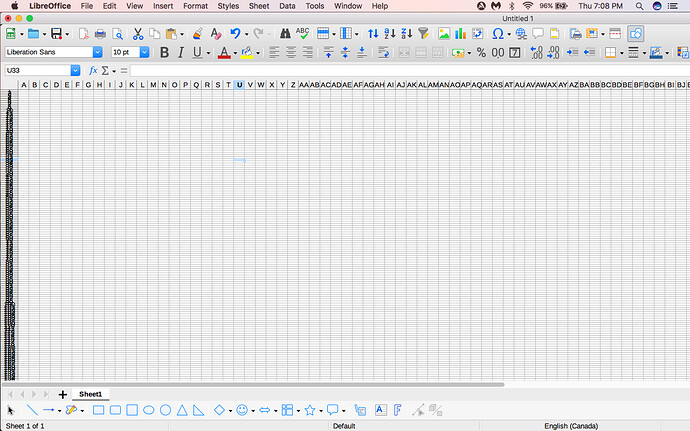Hi, I messed up my spreadsheet and now all new spreadsheets open like this. Would love help in fixing this. I have a macbook. Thank you.
Menu item View | Zoom and select 100%; adjust as necessary.
1 Like
OMG, thank you very much 
I guess when I messed it up I did something that zip my .ods files. How do I unzip them?
Why do you think so?
Actually all Libre/OpenOffice files are usually zip-Files. This is handled by the program internally. No need to chage anything.
They look like this.
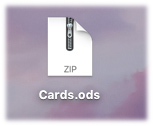
That’s your operating system identifying an .ods file technically correct as a zip file (because it is) and displaying such icon because not knowing that it is actually an ODF spreadsheet file.
Thank you very much.