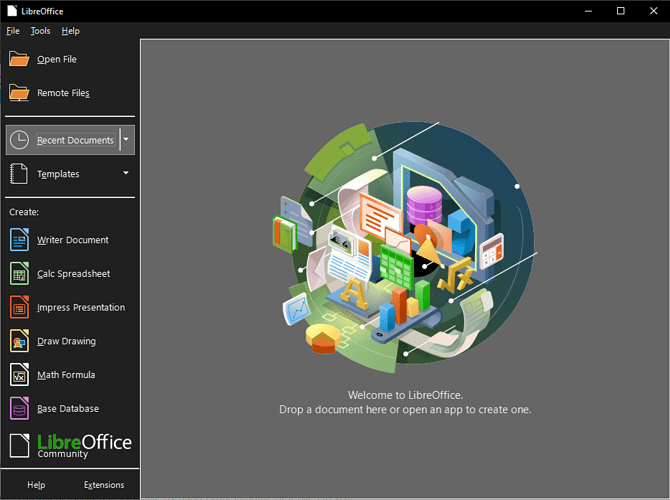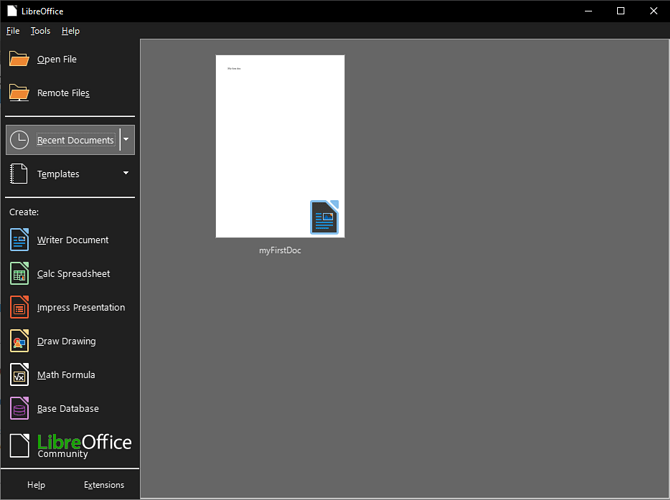greetings, Why can I know longer get the Start Center when I launch Libreoffice?
Unless you edit your question (don’t answer with a comment; spare contributor the pain to follow a conversation: you’re not on a forum), abandon any hope to receive an answer because your question contains no information.
Minimum needed: OS name, LO version
Have you recently upgraded both or one of them?
How do you launch LO? From some menu, double-click on an icon, …
Sorry for not following format.
OS: Kubuntu 22.04
LO: 7.4.0.2 1512ce97d7ed39dce3121f7e15651fd8895f950e
When I launch LO either from command line: /opt/libreoffice7.4/program/soffice
or from start menu, I’m no longer presented with the Start Center. Instead I’m presented with the screen that show images on recently opened docs on the right and the left lists the various LO modules to launch.
When I first installed LO 7.4, it opened a nice splash screen with various options. How Can I retrieve that startup screen?
This is the start screen, as shown initially, before you open any documents in LibreOffice:
The area where “Welcome to LibreOffice” is shown is intended for use for thumbnails of last documents; and indeed, after you opened at least one document, the Start Center will look like this:
And this is Start Center; so when you write:
you show us that you definitely see Start Center proper.
It would be strange to require that no recent documents were shown there, wasting the space … but if you insist, you may search the site for advises how to disable recent documents.
Additionally: when you launched it for the first time, you could additionally see a Tip of the Day dialog (available from Help menu in modules), and some infobars. Maybe you confused those for Start Center?
Thank you. It’s clear now.
The following suggests a check be made of LO needs to recover a document.
I run LibreOffice under Manjaro (Archlinux).
LibreOffice Startup Center is in the Panel of my Desk Top Screen for quick acces to favourite/often used applications.
LO Startup Center suddenly started failing to open.
I tried fully removing and re-installing LO and this made no change to Startup’s new behaviour.
During this time, after booting up the OS and logging in, LO was “auto-starting”. LO wanted to recover a document from a previous crash. I was not aware of any crash. Even after starting and finishing the recovery, LO would repeat the same process after each boot and user login.
To stop this, I decided to discard, saving the file to a specific location. After this was successfully completed, low and behold, LibreOffice Startup Center is now working again.
I hope my experience helps others
Thank you.
Peter. P