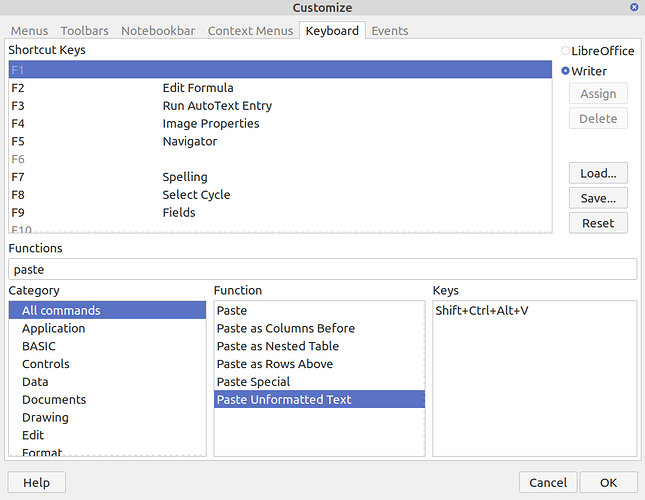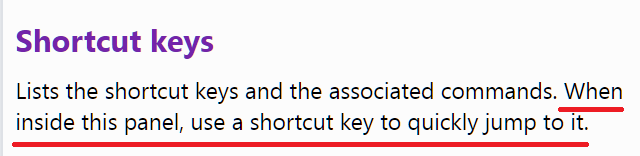Installed: LibreOffice vs 24.2 on Linux Mint
I am struggling to assign Ctrl+Shift+V to: Paste Unformatted Text.
In the screen shot, “Assign” is disabled.
(I want this keyboard sequence to be consistent with my other apps.)
Could someone please help me with the detailed steps to assign these specific keys: Ctrl+Shift+V ?
Many thanks!