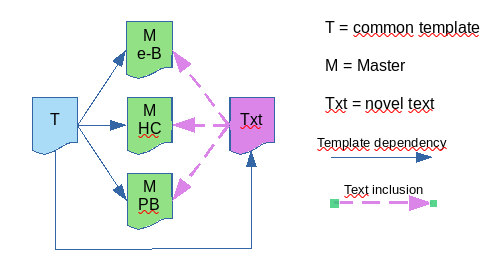If to stay in master and subdocuments context styles and the way how they are used all this seems to work glasses worn by human. Please check if this understanding is right.
If an .odt document (A) is being viewed when open in Writer on direct way (bypassing all possible master documents) one looks at A through A’s own styles, this style set acts like glasses, or filter.
On another hand if one opens same document from a master document the former one is linked to from
one can see A only through master’s glasses (its styles). It seems to be an either-or game as well as master forms its own glasses only for those parts of A for which A and master have identically named styles.
That means A’s look depends on how one is looking at it - through/ w/o master. It is depends also on which A’s styles the master is overwriting with own styles.
There seems to be, at least one, style sync subdocument to master. It is the time when master gets saved to file for first time after it got the very fist link to a subdocument, LO 7.x Writer Help. For me it is unclear right now if further style syncs are run.