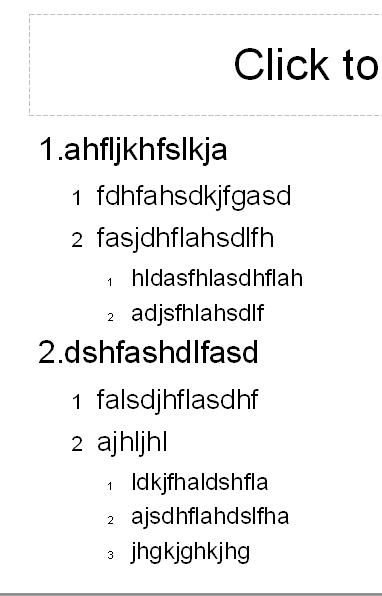Hi there,
I’m new to LibreOffice… Used an old version of ApacheOpenOffice before and never had any problems with this old version.
After I started with LibreOffice Impress I just cannot figure out, how to activate sublevel numbering.
This is, what I actually want my numbering to look like:
1
1.1
1.2
2
2.1
2.2
What I get is:
1
1
2
2
1
2
And I just cannot figure out how to change it. I searched the whole internet at least thrice, but I don’t find any answer that helps me. Perhaps I’m just a big fool, but is it possible at all to have sublevel numbering in Impress?
Can anybody help me out with that? I’m a little desperate… 
Greetings,
Fritz