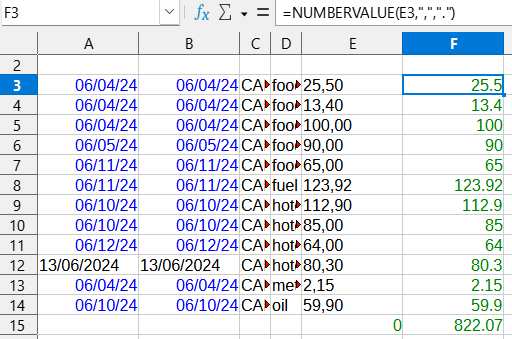Hit Ctrl+F8 to turn on value highlighting. Constant numbers are blue now, formulas are green and text is black.
In column E, you entered comma decimals which are not accepted in your environment. Therefore, these “numbers” are black, and they are aligned to the left cell borders whereas numbers are right aligned.
The dates are 6th of April. Possibly you meant 4th of June. “13/6/2024” in row 13 was not recognized as date, most likely because your system uses a US-English locale and LibreOffice takes over this US-English locale which uses decimal points and M/D/Y dates.
The decimal issue can be solved by simply replacing all commas in that column with points. Select the column, call menu:Edit>Find&Replace…, check “Current selection only”, search for comma and replace with point.
For the numeric dates, enter =DATE(YEAR(A11);DAY(A11);MONTH(A11)) in cell F3 and double-click the cell handle in the lower right corner.
To avoid this type of problems, I recommend Tools>Options… Language>LanguageS ettings>Locale “English (South Africa)” instead of “English (USA)” which accepts decimal points and UK-style dates.