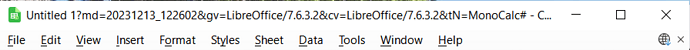I have tried to RTFM, but I am stumped for the correct syntax to run a macro that exists in one ODS file from a macro that is being run in another ODS file.
Context:
FILE1.ODS and FILE2.ODS are both open.
FILE1 is running MacroOne, and from it I want to call a macro that exists in FILE2, MacroTwo so that it operates on FILE2.
MacroTwo exists in FILE2 in the file’s Standard folder, Module1, Sub MacroTwo (Standard.Module1.MacroTwo)
Can anyone tell me the proper syntax or command sequence to accomplish this?
Thank you in advance.