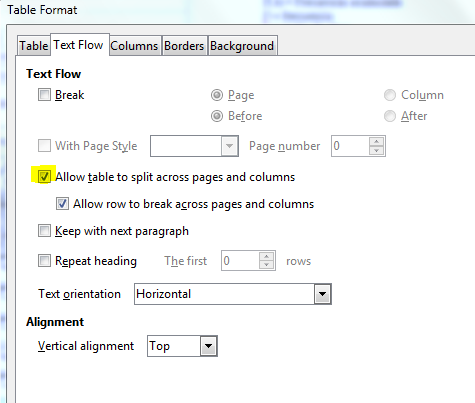This is one of those awful bugs affecting compound arrangements e.g., in this case objects (formulas) in tables in columns. I have seen reports for it before, but I can’t locate any at present. I think it is basically a layout engine issue, such that it is incorrectly calculating the amount of available space or what the required space is, given a difficult set of settings across multiple objects.
The usual remedy is to set / unset one or more of the Text Flow settings (as indicated by @mariosv ). These options worked for me with your example:
Unset “Keep with next paragraph” setting
- Select the Integrale table.
-
Table > Table Properties…
-
Text Flow tab.
- Check “Keep with next paragraph” option.
- Click OK.
- Repeat step 1-3.
- Uncheck “Keep with next paragraph” option.
- Click OK.
- Save file to a new name.
Turn on text registration
- Select the Table Contents paragraph style.
- Right-click > Modify…
-
Indents & Spacing tab.
-
Register-true section > check “Activate” option.
- Click OK.
- Save file to a new name.