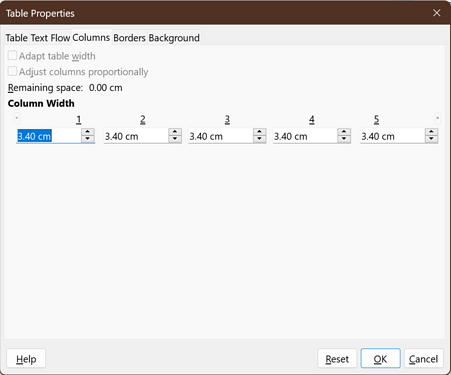Edited column widths manually. I add a new one - all columns change their size according to the width of the table.
In Word, the width of the table is increased by the width of the new column and does not spoil the format of the table. Please help
Thank you all. So there is no solution.
I want the new column to resize the table. In my task, the table is monstrous in size. It is impossible to determine in advance the number of all columns and rows. When I add a new one - everything floats.
OS W10, LO 7.5.0.
This is the expected behaviour because the width of the table is a primary parameter. By default a table extends from margin to margin. And since margins define no-print areas, Writer tries to enforce this restriction (you can override it but it is not recommended).
Even if you request a specific width through Table>Properties, this width will be considered as the limiting factor and all column adjustments will be done within this limit. This is one of the differences with Word. Both approaches have their pros and cons.
My workflow is to define the “geometry” of the table first (number of columns) and adjust the width of the columns last when I have filled it with text.
PS: with asking on this site, always mention OS name, LO version and save format (.odt. vs. .doc(x)) for better advice.
In addition to @ajlittoz ,
Select Table>Properties from the menu.
In the Table Properties dialog, select the Columns tab.
Set up the columns from left to right.
Also if you just want to quickly evenly space the columns then select the table, or at least a row, and click Table > Size > Distribute columns evenly
Adapt table width and Adjust Columns proportionally you can choose, but they are not fixed. When re-entering the settings - they are not selected, reset.