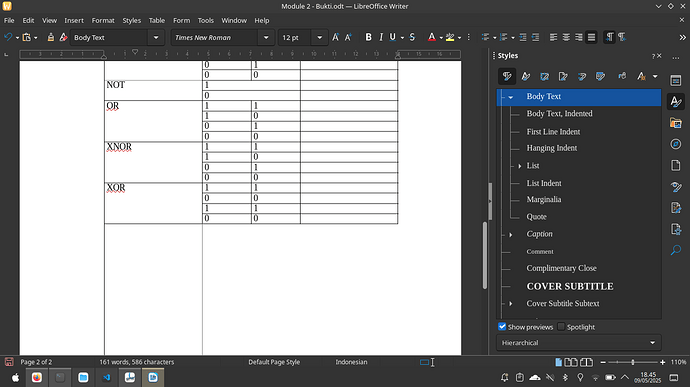OS: UBlue Aurora (derivative of Fedora Kinoite)
Version: 25.2.3.2 (X86_64) / LibreOffice Community
Build ID: bbb074479178df812d175f709636b368952c2ce3
CPU threads: 8; OS: Linux 6.13; UI render: default; VCL: gtk3
Locale: en-US (en_US.UTF-8); UI: en-US
Flatpak
Calc: threaded
it even effected the pdf exports
Here is the .odt file Module 2.odt (23.9 KB)