I dont want to change to default line colour but want to draw a number of diffferent colour line in one document.
How can I achieve this; all searches go tom change default colour.
Any help please?

I dont want to change to default line colour but want to draw a number of diffferent colour line in one document.
How can I achieve this; all searches go tom change default colour.
Any help please?
In Draw open the sidebar (Ctrl+F5)
Select the line.
Select the desired color in the Sidebar|Properties at Line.
EDIT_@Hrbrgr - 2021-10-31 11.22 MEZ
The other way:
Use Styles in the sidebar.
Create a separate “drawing template” for each line type.
The default drawing style is called Object without fill.
Right-click on the template and choose New....
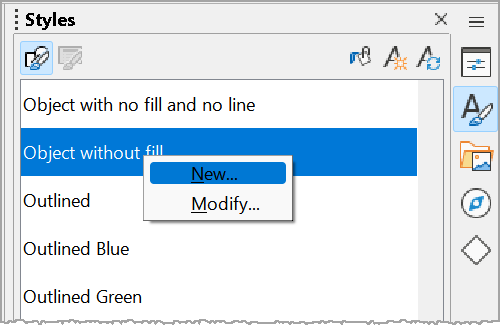
Use a name, e.g. “Red”.
In the tab “Line” set the desired values.
Click on OK.
Red.With me:
Version: 7.2.2.2 (x64) / LibreOffice Community
Build ID: 02b2acce88a210515b4a5bb2e46cbfb63fe97d56
CPU threads: 8; OS: Windows 10.0 Build 19043; UI render: Skia/Raster; VCL: win
Locale: de-DE (de_DE); UI: de-DE
Calc: CL
On my Dell Windows laptop CTRL + F5 brings up volume control?
And now the line icon is greyed out?
See my edited answer.
Instead of (Ctrl+F5) you can choose View>Sidebar from the menu.
Close and reopen brought back the line symbol.
Can change the colour by slecting AreaStyle/Filling bjut also want to change line width. Is there not a properties dialog for line that can change all it sproperies?
See my edited answer.
I may be atempting too much for DRAW.
I need to draw rectangles in certain colours and line widths. Next to draw other rectangles in different colours and widths but DRAW changes all my previous rectangles to the latest setup. Why cannot I change only future rectangles and lines so that previous ones are frozen as drawn?
See my edited answer.
Why do you use answer boxes reserved only for solutions. Please write comments for non-solutions or edit your initial question instead. And then delete your answers. Thank you.
If you want more than one question answered, you should ask them separately. Honestly, I wanted to answer your initial question. But your additional questions are not helpful at this point.
Your approach will result in no one wanting to answer, is that what you want?
Please read the guide: