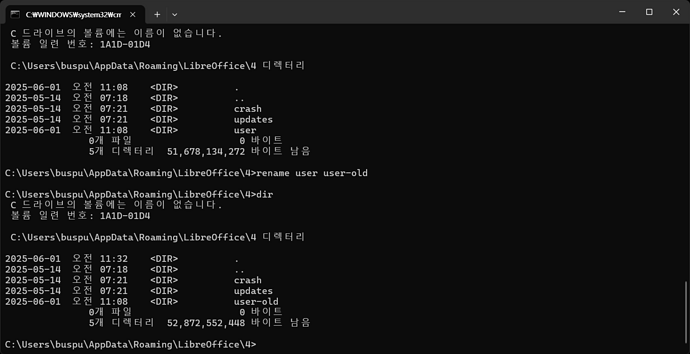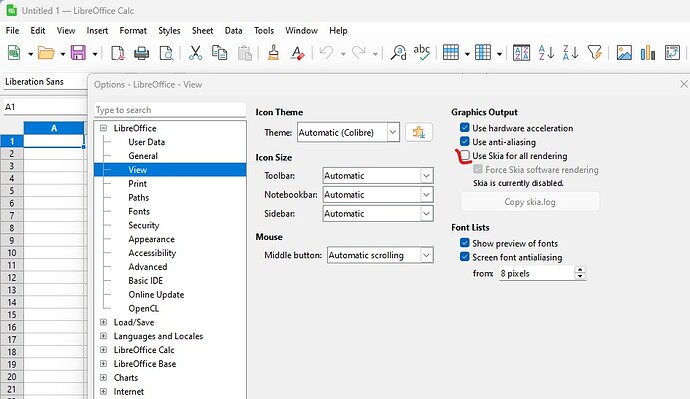I removed Libreoffice and profile.
After reinstall there is still no icon in the toolbars in dark/light.
I had the same issue and here is the way I solved the problem :
- open ‘options’ and select ‘view’
- uncheck use ‘Skia for all rendering’
This solved the issue ; you may also try to uncheck ‘Use hardware acceleration’
I also have this issue, testing LibreOffice 25.8.1.1 AARCH64 builds on a Windows 11 Pro 24H2 VM running on VMware Fusion 13.6.4 (build 24832108), on an M1 Max Mac Studio running macOS Tahoe 26.0.1 (build 25A362).
While this is a “solution”, performance is absolutely abysmal under this particular setup. And I know this is an extremely specific use case, which I won’t likely use as a daily driver, but I may need to resort to this configuration in order to export documents in case bugs arise in the macOS version of LOo Writer.
I also may intend on getting one of these PCs at some point, and not being able to test this config under a VM makes it extremely difficult to weigh in on such a purchase.
Thank you sir!
I can confirm this fix worked with Win 11 (Version10.0.26200 Build 26200) Lenovo Yoga 7x slim.
This bug was driving me crazy. Unchecking ‘Use Skia for all rendering’ helped.
Tools → Options → View → ‘Use Skia for all rendering’ (off)
This also appeared to work whether I was in dark mode or light mode.
I also had very bad performance on a Apcsilmic Dot 1 Snapdragon 7c computer when Skia was disabled. As soon as I disabled both Skia and hardware acceleration, the performance was good enough for me.