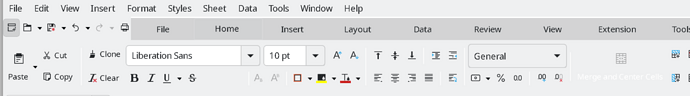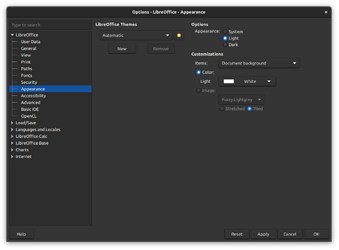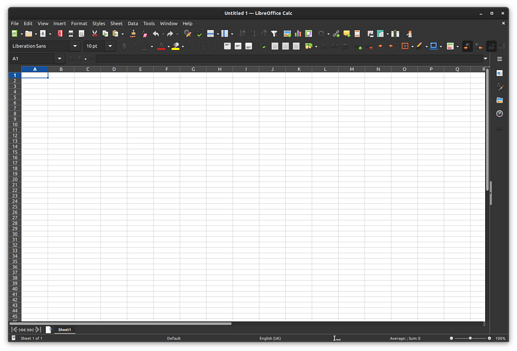Hi, I have a similar issue to what was described in this topic
However the solutions listed there did not help me. I am using Libre Calc on Fedora.
Version: 25.2.4.3 (X86_64)
Build ID: 520(Build:3)
CPU threads: 16; OS: Linux 6.14; UI render: default; VCL: gtk3
Locale: en-CA (en_CA.UTF-8); UI: en-US
Calc: threaded
I’ve tried a number of things, like reinstalling the app, changing the icon themes, but none of them worked.
Any help would be appreciated