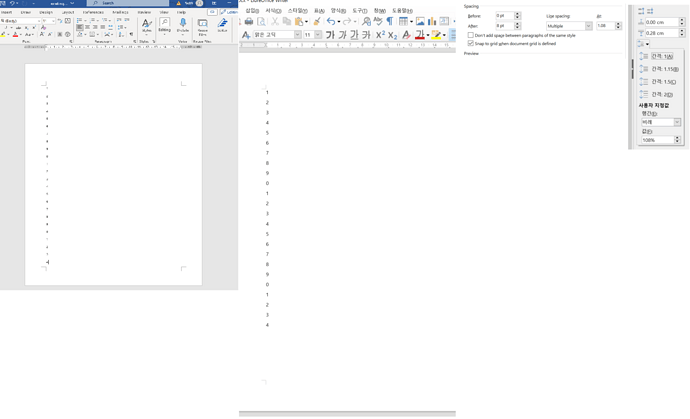Thank you to reply.
The parts that were omitted because they thought they were unnecessary created misunderstandings. sorry.
I don’t try Libreoffice just used as a MS Office convert tool.
I try that converts docx, xlsx, odt, pdf, image, etc.
I think lowriter is the tool for that.
I don’t think that MS Office and Libreoffice will always produce the same results, of course. But what I’m asking now is that only certain fonts come out differently than other office suites in height.
The font is the default “Malgun Gothic” font provided by MS Windows for Korean, but not only this font, most Unicode-supporting fonts show the same phenomenon.
I tested it with three office suites.
1.MS Office
2.Libreoffice
3. Google docs
When I tested the three office suites with default margins on standard A4 paper, MS Office and Google docs gave the same results, but only Libreoffice gave different results with the “Malgun gothic” font.
Fonts like Arial and Tahoma all show the same result.
This test is the result of the same Windows PC.
I’ll upload the docx file and font I used for the test.
(I saved it with the font included in the document.)
I’m not an English speaker so I’m sorry if I’ve said something wrong.
font_test.docx (536.4 KB)
ps. OpenOffice shows the same results as MS Office or Google docs.