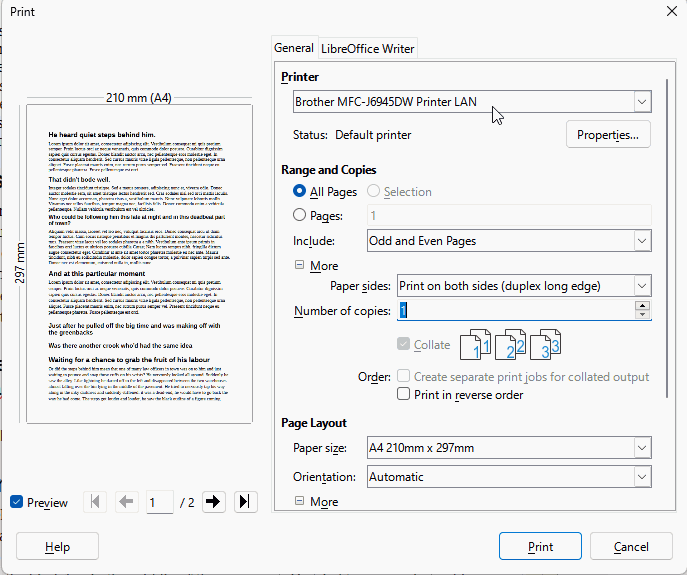Yes Wanderer I had the problem before that is why I bought a new printer. I will try some of the things you say and see what I can do. I am on a learning curve here but will come back to you.
Many thanks for y our efforts.
Tony
Thanks Earnest. Will give that a go as well. You people have far more tech skills than I have but I am learning new things.
Tony
I pressed Cntr+Print Wanderer and Libre Office shows the printer as series ET-2822 series which would include my printer. Amazingly the file printed for the first time. Maybe I will try printing from Ctrl+P in the future?
Tony
I did what you said Earnest and found my printer but the old one was on there as well which I deleted. I’ll do some printing tests on some Libre Office files and report back.
Tony
The result should be the same when you use the menu or the printer-symbol. But keep an eye on the selected printer. I’ve seen sometimes as default “Microsoft XPS Document Writer”, and this will not land on your Epson…
Thanks for the warning Wanderer. I tend to avoid microsoft stuff if I can as they seem to take over everything when I was used to doing what I understood.
Tony
Hi Wanderer & Earnest. I have done a test print. First whilst in Libre Office by pressing file and then print whilst picking black or colour etc. This way doesn’t print. But when I press the printer picture icon and then print it works. It appears that is the way I will print in the future and not do it the old way. I don’t know what has changed but using the icon is sufficient is seems.
Thankyou both so much for all your help. I have learned so much.
Tony
That isn’t a choice in the LibreOffice dialogue. You should see something like this. Make sure the printer shown at my cursor is your Epson printer, otherwise click and select it from the dropdown list (skip anything with Fax in the name).
If you do click the Properties button to see your driver dialogue with the colour option then, after you OK there, you still need to press the Print button in the LO dialogue
Yes I am pressing print Earnest. However in that box I have discovered if I pick Epsom ET-2820 series copy 2 then it prints. I also have a fax option, then Epsom copy 1 and 2 for Epsom ET-2820. In theory if Ileave Epsom ET-2820 series copy 2 in the printer box everything should work. Nothing was printin again until I put Copy 2 in the box.
My wife said be happy with that, but how does one delete all the other options (perfectionist?) This probably happened when the computer was not communicating with the printer. If I delete all the copies, the fax and one of the Epsom ET-2820 series will the one that is left operate as the default printer? It seems to have picked copy 2 unless that is the latest download from Epsom.
I know that this has been mentioned before on here and I did not fully pick it up.
I think we are nearly there if you can answer the above question. I thank you for all the help both of you have been.
Tony
I don’t know what printer will remain in the box, it depends on your settings in Windows. I can’t be bothered guessing every time so I set a default printer.
I have removed duplicate printers including the wretched Fax printer from my computer before but I am on Windows 11 and every update seems to change one of the tools somewhere so it now looks quite different.
Previously, on Windows 10, I am pretty sure that I went to Start menu > Settings > Devices and Printers, right-clicked the unwanted duplicate and clicked Remove. Maybe it is still the same.
I did change the default printer but it only prints on the ET-2826 copy 2 so I guess I can leave it there if it’s working. Thanks so much for your help and also Wanderer. It might be logical for you but not to me, so I am very grateful. I think I have learned a lot about searching about and changing things.
God bless,
Tony
Then this should be your default printer.
.
You may also delete other not needed entries at devices and printers.
.
If you like you can even rename the default printer like any other, but you may have to re-set the printer in LibreOffice when printing files, as it is usually remembered where a file was printed.
Thanks Wanderer. I think I’ll quit while I’m winning and just use the copy 2 and delete the others. I can work out how to rename it as soon as I know how to.
Thanks for all your help. Your were on the right track to start with but I couldn’t work out the paths properly then.
Thanks for all your help.
Tony