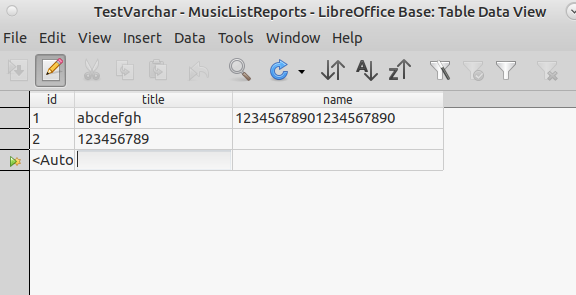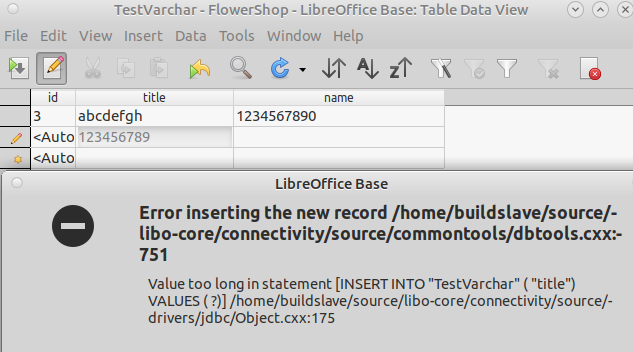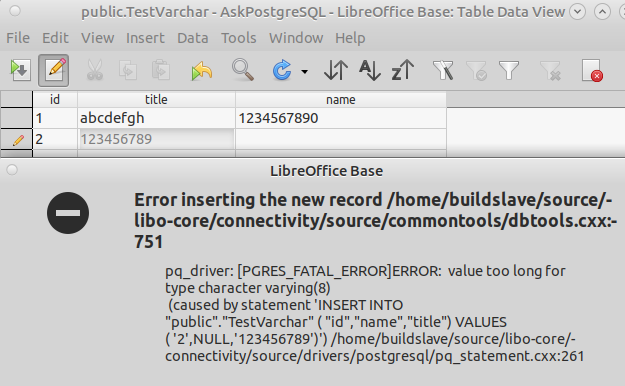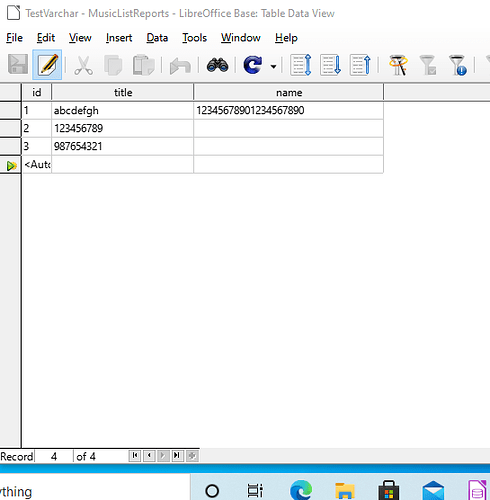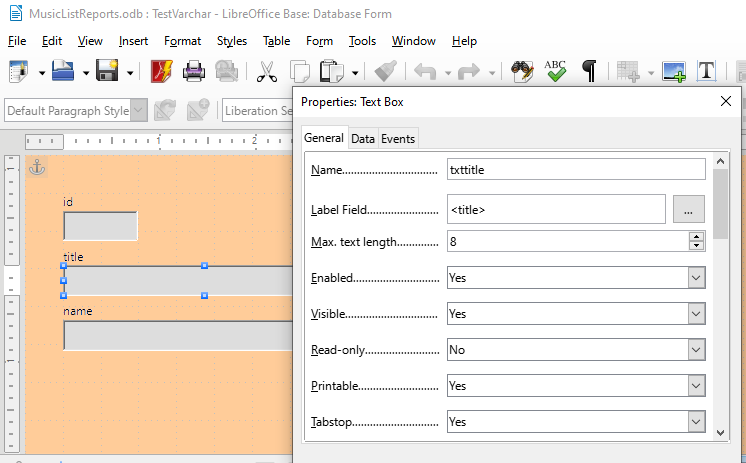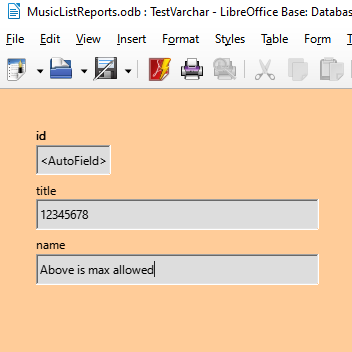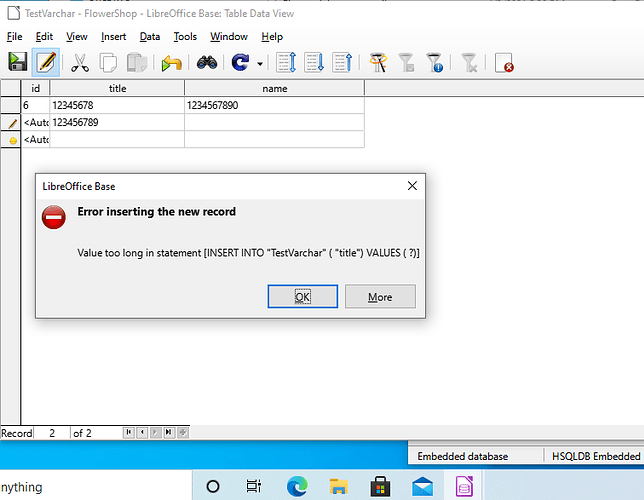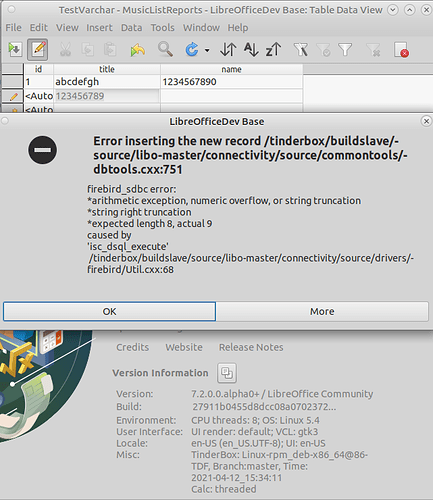As in the example captured above, I (who raised the question) didn’t even get the “error inserting record”. It inserted just fine, in spite of being longer than the table design mandated. If I entered “123456789” into a VARCHAR that was set for length 4 (say), (and the entered a second record, just to be sure the too-long datum had been posted to the database), closed the file, reopened it, looked at the record: There it was! “123456789” in a “4 character” field.
I probably did all of this working directly with the table, not through a form. (Though I am fairly certain I’ve seen the same behavior working with such a table through a form.)
Could another Windows 10 user… the more experienced the better… give this a try too? (via embedded Firebird) It’s a quick, easy path to the unexpected behavior. (Or is this behavior NOT surprising??) I don’t want to trouble the bug teams with something that may not be a bug, or at least not a commonly present one. See Q for my OS, etc.