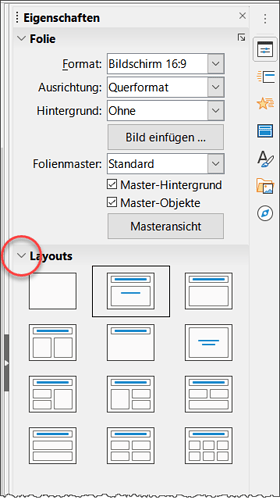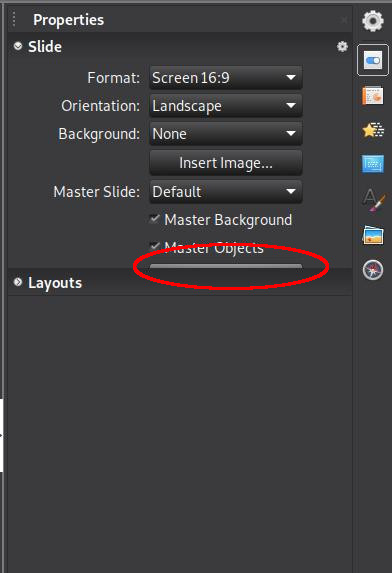In LO Impress Version 7. 0.1.2 regarding the view of the sidebar (under the spanner icon – in view menu is set Normal and Sidebar) Properties > Slide : these properties are partly hidden, covered by the Layouts tab.
How to get rid of this Layouts tab in order to have full view on the slide properties ?
What are you missing from the properties? Can you upload a screenshot? To do so, edit your initial question and use the Paper clip symbol.
How to get rid of this Layouts tab in order to have full view on the slide properties ?
You cannot get rid of them, but you can hide them. Click on the small arrow to the left of the word “Layout”.
With me Windows 10 Home; Version 2004; 64-Bit | LibreOffice, Version: 7.0.1.2 (x64).
Thanks , but that dosn’t help. I can not find an option to upload a screenshot.
The button Masteransicht is missing. The lowest I see is the checkbox Master-Objekte - on my system Master Objects.
@indiassist, I had the same problem with the button, which was not missing, but simply very badly positioned/hidden, to a point i have to say this could be classified as a bug. Take a look here, and i think you’ll see. The red circle indicates just the upper edge of the button, which toggels the master view
My LO version is 7.1.0 … so it could be a version related problem with the button, maybe?
Exactly - I have the same view. Well, if needed it is possible to click the edge of that button and now I know by the other screenshot from ebot there is obviously nothing more behind it. Thanks everybody