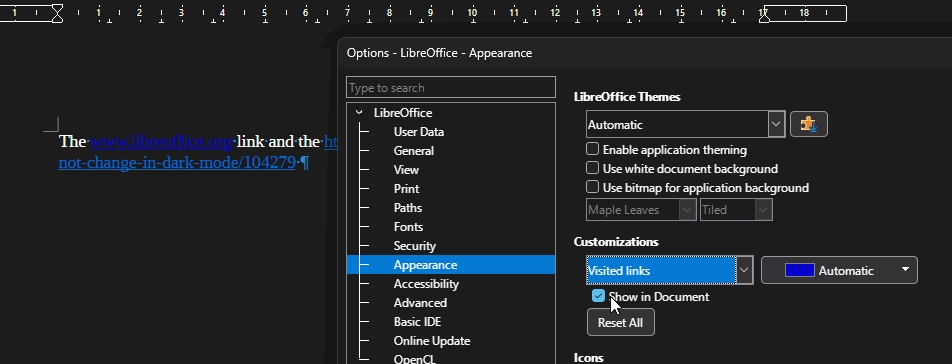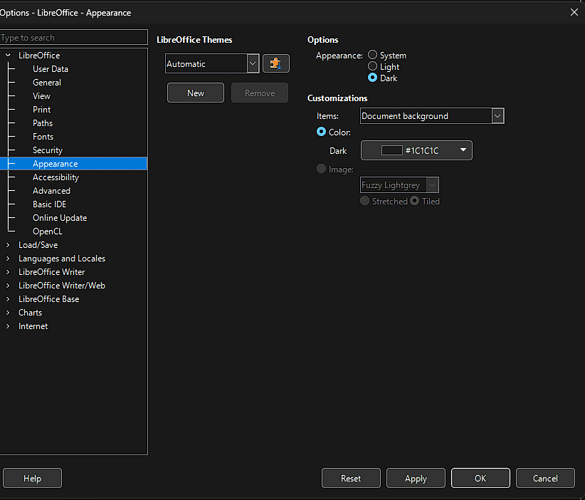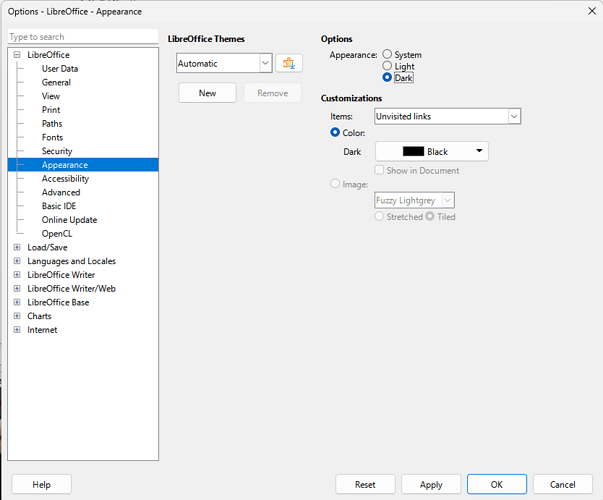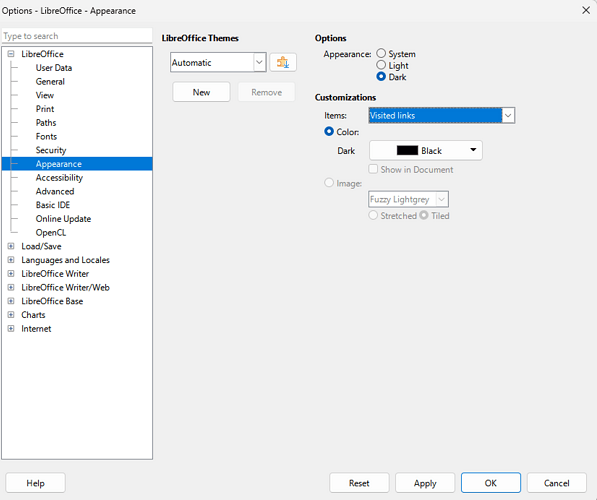When in Dark mode, tools->Options->Application Colors will not alter the visited/unvisited colors. But, when switched to Light mode any changes made will be reflected.
As a related manner, the default colors is dark blue which is really not very visible in dark mode. This should probably be changed to some lighter colr to make it visible.