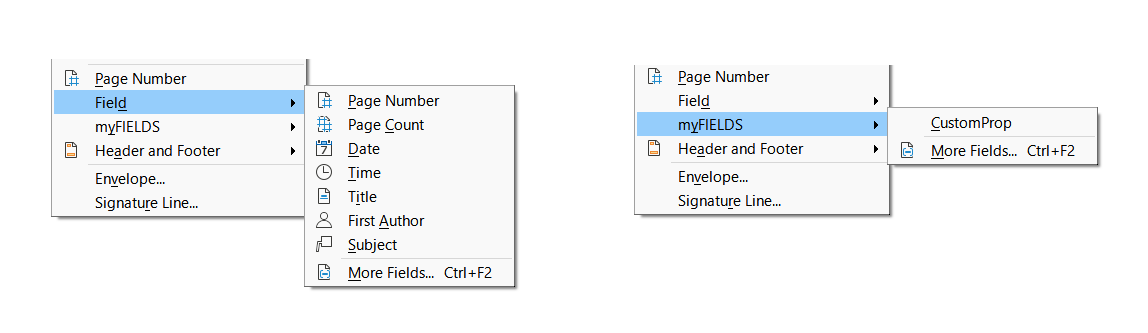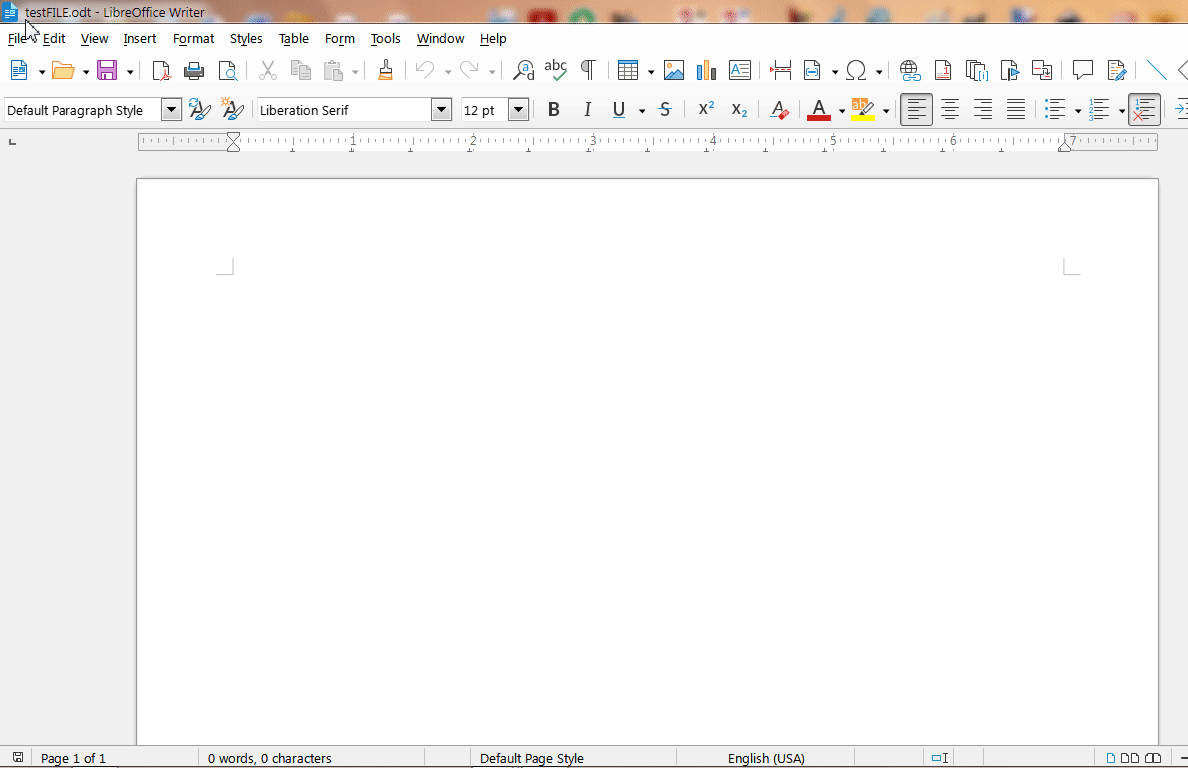I’ve looked thru the documentation, run various internet searches and even asked ChatGPT (which gave an inaccurate answer) and here’s the question:
I want to add either a “name” field from Document Properties tab (under Document Properties) or a field under Fields > DocInformation > Custom to the list that appears under Insert > Fields above “More Fields”. If I can’t add any, is it possible to rename one or more of them? There are a couple in that list that I don’t use or need.
The closest I got to an answer was with ChatGPT which said there was a list in the registrymodifications.xcu file; I couldn’t find any such listing.
There’s gotta be a list somewhere - can anyone help me with this? Did I miss something in the user documentation?
Thanks.